The Best Ad blockers Software for Android, Chrome, Firefox
Are you looking for the best ad blockers for your browsers like chrome or for web applications like YouTube? Then, you have landed at the right place.
It’s frustrating to have video ads, pop-ups, and banners clog up your screen when you’re trying to watch YouTube, torrent some files, or even read the news. Not only are these interruptions annoying, but they also compromise your privacy and security.
That’s because these intrusions can contain adware, malware, and trackers. Many can deliver their malicious payload even if you don’t click anything. Plus, adware doesn’t always stay where it’s supposed to. It can follow you from website to website, gathering data about your browsing habits, interests, and location.
Now, Say goodbye to the annoying ads and keep browsing in peace, thanks to the best ad blockers Software!
That’s why you’ll want to consider the best ad blockers for your browser as well as other privacy-minded apps that keep your activity away from prying eyes.
By keeping this thing in mind, we have compiled a list of X’s best ad blockers for you that can prevent you from interruptions and protect you from the dangers of malware.
What ad blocker actually works?
Before proceeding with the list, let’s understand what ad blocker actually works.
Adblock technology relies on simple lists, called filter lists, that determine what to block and hide, or what to allow to appear on the pages you visit. These lists simply consist of a list of URLs in the form of either an “allowlist” or “blocklist”.
When you visit an website, the Best ad blockers quickly checks if that website is in one of these filter lists. If it is, then the request for external content is blocked and the ad is not downloaded to the webpage.
So, this is how ad blockers allow you to watch or browse uninterruptedly and without compromising your privacy and security.
Having said that, let’s continue with the list of best ad blockers.
Table of Contents
Best AdBlocker Software Free 2022

Best Ad blockers are the obvious solution to removing unwanted ads on the web. Moreover, Paid ad blockers are typically the best option if you want something that works the best, but many free ad blockers might just get the job done for you.
Below, you’ll find a detailed overview of the best free ad blockers available in the market.
Adblocker Ultimate
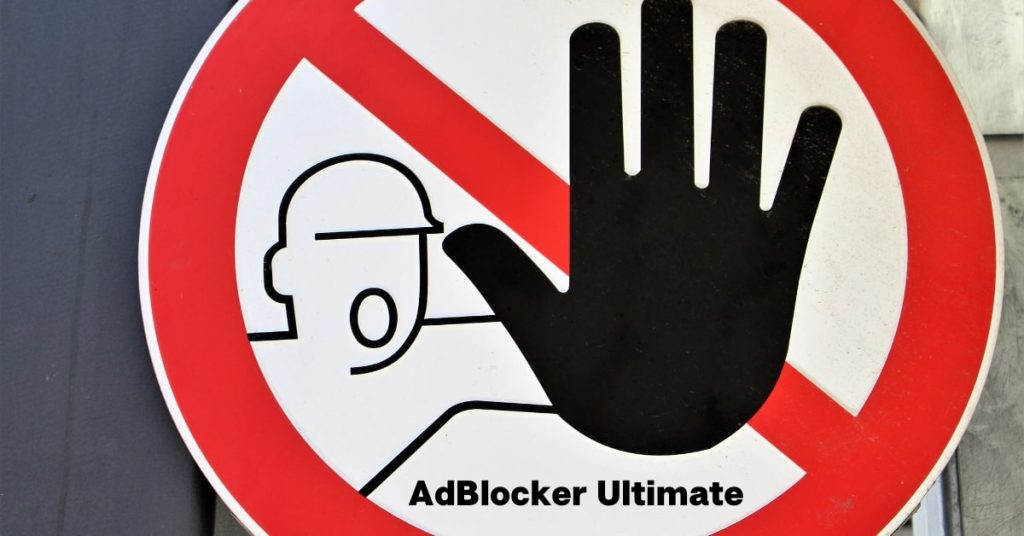
An open-source project, AdBlocker Ultimate is good at removing most ads you might come across. In testing, it was able to dispel ads on YouTube and most display ads on various sites we tested. This ad blocker is also widely used and highly rated. It has 4.8 out of 5 Google Chrome users, and over 800,000 installs.
When we first tested this product, it struggled with a few ad types. Since then, and after a retest of all the tools on this list, we’re inclined to give this one a perfect score thanks to how vastly it’s improved its blocking capabilities.
Pros:
- Exceptional ad blocking across all types of ads
- Free for all time
- Windows app available for ad blocking across all apps
- Tool for blocking individual website elements
- Extensive support for a large number of web browsers
Cons:
None. This is the single best tool on the market.
Works with: Chrome, Microsoft Edge, Firefox, Opera, Windows, Android, iOS
Stands Fair Ad Blocker

This Chrome-only ad blocker is a low-impact plugin that does exactly what it’s intended to do. You can block all types of ads using this plugin, with the most obvious limitation being that it’s only available as a Chrome addon.
The Stands Fair AdBlocker is not designed for wholesale ad blocking, although you can use it for that. The company believes in fair advertising and encourages users to whitelist certain ads from different sites.
Thankfully, Stands lives up to its promise of blocking ads. That included the more aggressive advertisements found in Orlando Sentinel, as well as other display ads, autoplay video ads, and ads on YouTube.
Pros:
- Highly flexible blocking settings
- Blocks all types of online advertisements
- Completely and always free to use
- Effective whitelisting features
Cons:
Only works on Chrome
Total Adblock
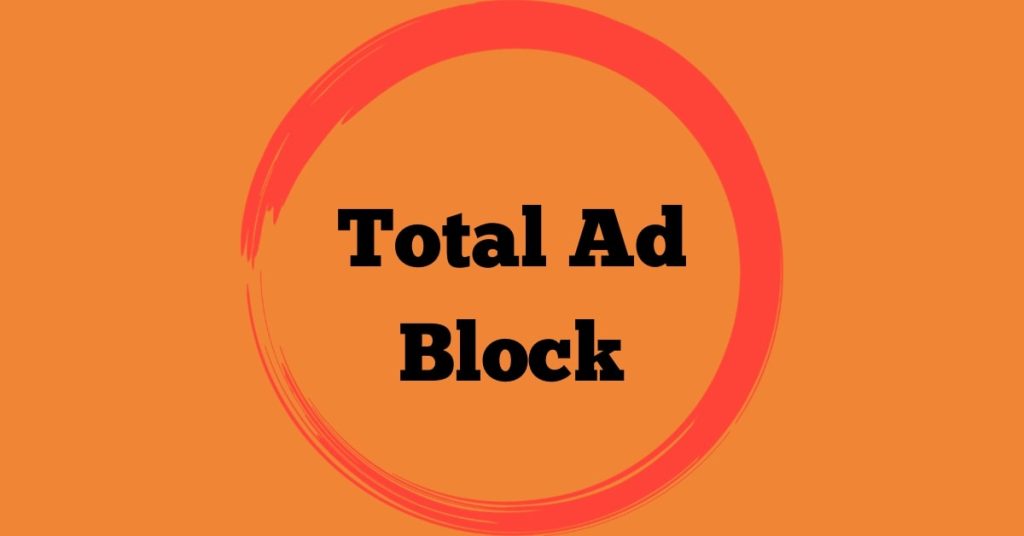
Total Adblock is the only option on our list that is not free. However, you can get this high-powered ad- blocking tool with a 7-day free trial. This ad blocker filters out the biggest advertising nuisances you’ll experience across the web, including pop-ups and auto-play advertisements.
We’ve found Total Adblock goes a step further than your typical ad blocker. The company’s website states that it blocks ads on YouTube (which it does). But in testing, we also found it blocks ads on other video streaming sites that use free-with-ad models, as well, such as Crunchyroll and Tubi.
It even removed the pop-up on Tubi requesting the users’ age, which was a bit surprising. The price might be worth the feature list and functionality, especially given TotalAV lumps in a lifetime subscription to its award-winning product and its PC Tune-Up software.
Pros:
- Effective blocking of most annoying online ads.
- Easy whitelisting and a quiet mode.
- Completely blocks ads on YouTube and other video streaming sites
- Works on multiple web browsers including iOS devices (Android coming in the future)
Cons:
Not a free option
AdLock
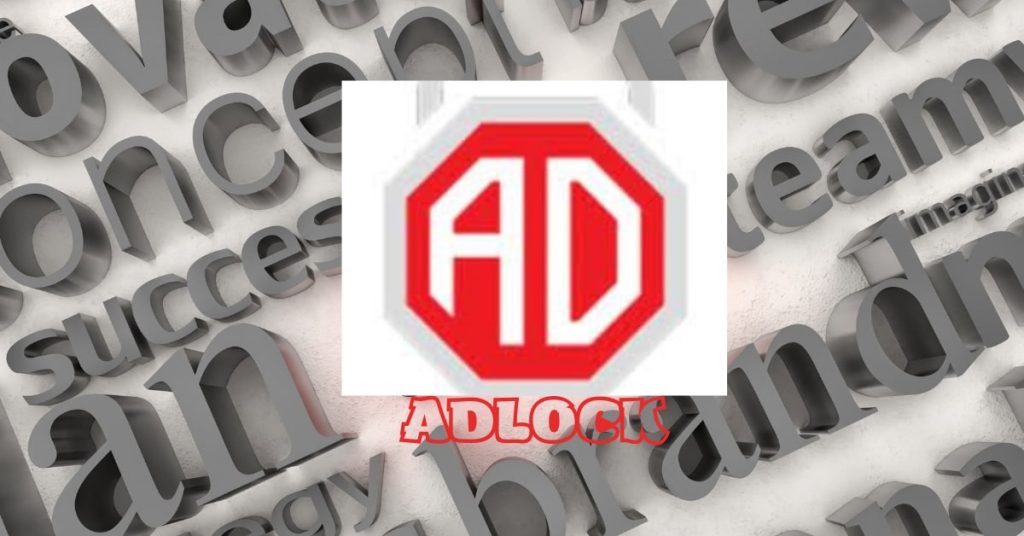
Far from being just a browser plugin, AdLock also offers Windows and Android tools that help block ads across your apps. Its feature set is long, especially for a free most effective ad blocker, which helps make it one of the better options on our list for wide-ranging usefulness beyond just blocking ads.
AdLock is designed to get rid of all forms of ads, and with but one exception, cleared away all of the ads that we tested across a variety of sites. This service blocked every ad on the various websites that we tested for this article, including ads on YouTube and other ad-supported streaming sites.
By default, the tool is designed to block every possible type of ad you might encounter. You can easily whitelist a site by clicking on “Settings” and then “Whitelist”. You’ll also be able to toggle a few additional filter settings in there if you so choose. Chances are, though, that you’ll likely want to leave those alone.
Pros:
- Blocks all types of advertisements
- Removes ads on videos
- Numerous add-on features, including a warning against spam and scam links
- Can block ads across all apps and browsers through the Windows app
Cons:
- Some of its best features are locked behind a paywall
- Only blocks all ad types through the paid version
Adblock Plus
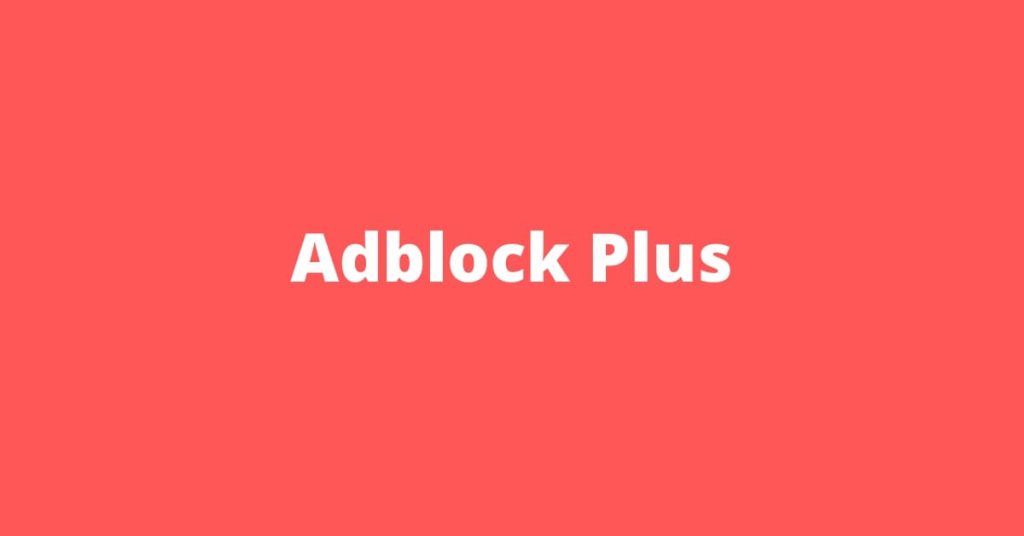
With over 10 million downloads on the Chrome browser alone, Adblock Plus is the most popular ad- blocking software around. A free and open-source project from the eye/o, Adblock Plus is the primary source code for many other free ad blockers available to download free ad blockers
By default, Adblock Plus is not designed to block all ads, only those deemed intrusive or potential malware. The service has a nicely detailed explanation of why it has an Acceptable Ads policy and why this feature is turned on by default. That doesn’t mean you’re stuck with those ads. If you want to turn off the acceptable ads, you can easily do so in the settings.
It blocked most of the ads we found but was among the many ad blockers that couldn’t seem to deal with all of the ads on Orlando Sentinel’s website. That being the case, ABP is exceptionally good, but not a perfect solution.
Pros:
- Completely free for all features
- Provides a “block element” feature for ads that are not automatically blocked
- Offers language settings
- Allows you to build custom lists or upload pre-built blocklists from third parties
Cons:
Does not work on all types of ads, even with the Acceptable Ads feature turned off
Works with: Chrome, Firefox, Microsoft Edge, Internet Explorer, Opera, Safari, Yandex Browser, iOS, Android
Poper Blocker

This plugin has been hailed as the best pop-up blocker on the market by several other tech sites, which is a fair claim, although not necessarily the case from our testing. Poper Blocker works well, and we can certainly recommend it for most ad-blocking. However, it does leave many ads that the top free ad blockers on our list completely block every time.
Both the Chrome and Firefox versions of this plugin work well to block not just pop-ups, but website overlays that are exceedingly common as well. For example, this tool blocks the ad- blocking overlay used by Orlando Sentinel, as well as the age verification overlay used by Tubi. If it fails to block an overlay, you can right-click the overlay to remove it. And, as with other blockers, whitelisting is available, as is the option to report when a pop-up fails to get blocked by the plugin.
Poper Blocker hits most of the criteria we look for in a blocker. It’s completely free to use and doesn’t lock any of its features behind a paywall. There’s no sign-up required, so you don’t have to give over personal information to use it, either. The only thing you may be concerned about is the fact that Poper Blocker collects and uses data anonymized — but you can opt out of data collection services for even more privacy.
Pros:
- Completely free to use at all times
- Advanced overlay blocking features
- Separate tool for blocking ads that don’t get removed automatically
Cons:
- Fails to block ads on videos
- Does not block every type of pop-up ad
- Limited features
Works with: Chrome and Firefox
AdGuard

This tool has made one major improvement since we first wrote our list: It’s now completely free. Where AdGuard once tried to charge for this product, it now provides it for free. Instead, it now has other products it’s trying to sell, including a VPN.
AdGuard does exactly what you want it to do. You can block all of the types of advertisements that we tested, which is positive. It also carries a wide range of adjustable features that make it exceptionally useful for privacy and security, such as anti-phishing, anti-malware, and a cookie destroyer that deletes third-party cookies after an amount of time that you can independently set.
Since we first tested this product, it’s also been improved on what ads it will block. A retest shows that it blocks all types of ads, including on websites with ads that are often difficult to block.
Pros:
- Now free forever
- A long list of interesting features, including anti-phishing and a cookie-deleting tool
- Prevents tracking cookies
- Blocks YouTube and other video ads
Cons:
Charges for multi-platform support.
Works with: Chrome, Firefox, Safari, Opera, Microsoft Edge, Yandex.Browser, Windows, macOS, iOS, Android
Trustnav Adblocker
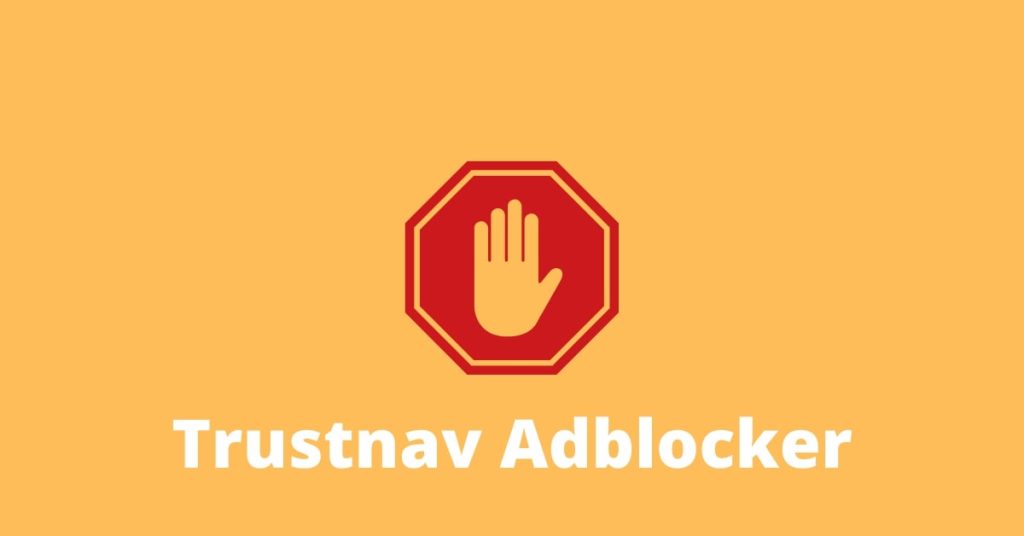
Trustnav is an antivirus company developed in Andorra that provides a combination ad blocker and antivirus Google Chrome plugin. The antivirus solution, which is premium and costs $1.99 per month, is currently unavailable. For now, you can use the solo best adblock for chrome for free.
Trustnav also currently has a “Safesearch ” Chrome plugin that’s separate from the adblocker. Be sure to install the ad blocker version directly from the Chrome Store.
As far as functionality goes, Trustnav presents a very easy-to-use adblocker with a slim user interface. It’s simple and effective at most things. However, the biggest problem you’ll find with this ad blocker is that you can’t adjust many settings.
Trustnav lets you toggle whether the ad blocker is on or off, whether it is blocking all ads or just some ads, and whether you want to get alerts. Beyond that, there’s no fine-tuning, no real whitelisting, and no way to view all of your ad-blocking stats outside of how many ads were blocked on the site you’re visiting at the time.
Additionally, we’ve found that this ad blocker is terrible at removing ads on videos. In fact, some video streaming websites even detect its use and disallow you to stream videos if it’s turned on. That’s a big failing for an ad blocker that claims to block ads on videos.
Pros:
- Beautifully simple interface
- Always free
- Blocks most static web page ads
Cons:
- Fails to block video ads
- Gets detected by anti-ad blocking filters
Works with: Chrome
NoScript Security Suite

This Firefox-only ad blocker is not so much an ad blocker, but a script blocker. NoScript prevents all types of scripts from loading on your web pages: Javascript, Java, Flash, and a number of other plugins. You can allow certain types of scripts, but the service takes a bit of a heavy hand by default.
The result is that you’ll block most display ads you come across. This included the aggressive blocking of most web page advertisements, even the more pernicious types that other ad blockers struggled to stop.
However, the biggest limitation of this tool is that it does not block most video ads, and it fails to block many overlay ads. It’s also a more technical tool than most other ad blockers and requires a broader technical knowledge of browser architecture, making it not ideal for average users.
Pros:
- An exceptionally granular-level approach to ad blocking
- Includes features to block other digital threats, such as tracking cookies and cross-site scripting requests
Cons:
- Only works on Firefox
- Fails to block several types of ads, including video ads
- Not user-friendly for most people
Works with: Firefox
Opera Browser

If you’re looking for an all-inclusive ad-blocking experience without the hassle of plugins, the Opera browser is an excellent source. Opera is one of the fastest and most well-built browsers around and was among the first web browsers to have a built-in ad blocker.
Opera’s ad blocker also works well. After turning it on in the settings, you’ll find it blocks almost every ad you come across. The only exception I found was that it failed to block the interstitial ads common on Forbes (the quote ad that often pops up before reading an article).
Most of the other ad blockers we tested did block that ad from Forbes. That said, Opera blocks every other ad type that we tested, including those on Orlando Sentinel.
Pros:
- Built-in ad-blocking functionality
- Easy whitelisting
- Blocks all types of advertisements
- Completely free forever
Cons:
Only available on Opera browser (because it is a browser)
As good as it is, and despite the score, we listed this one lower on our list because it’s a limited option. As this is a web browser and not a separate tool that can be used as an extension, it’s ultimately less useful than the other options listed.
Works with: Opera
Wrapping-Up
That’s all! We have shared the best-practice ad blockers with you. However, we can’t pick the best one for you as everyone has their own set of requirements. So, now it’s your turn to try and test which AdBlock works perfectly for you.
Do let us know if you want to know more about it or have any questions in the comments section below. We will respond to you shortly!











