What does the ‘X’ icon mean on Snapchat? How can you remove it?
Are you curious to know what the ‘X’ icon means on Snapchat? Then you have landed at the right place. Read this blog to put an end to your intrusiveness.
Snapchat may be the 9th most popular social media app, but it’s also one of the most complicated ones to use. The platform is stuffed with countless features, such as sharing pictures, custom app themes, chat wallpapers, Google Maps, bitmoji backgrounds, prioritizing story replies, a spotlight page full of public stories, much like Tik Tokand, and a lot more.
Not just that brands are taking it to these platforms and using social media to profit their local businesses. With fruitful features like Snap Maps, instant messaging, and reaching a broader audience, they are employing Snapchat for their professional benefits.
In the midst of so much content and options available on Snapchat, it is no wonder people get confused by them, especially new users. If you have recently added someone or received a text, you might have noticed that the camera icon appears right next to the username. But in the same cases, the camera and chat icon are replaced by the ‘X’ icon.
Have you ever contemplated what this ‘X’ icon means on Snapchat? And how can you remove it?
If you did and could not figure it out on your own, then don’t worry; you will get all your answers in this blog.
So, without further ado, let’s get started!
What does the ‘X’ icon mean on Snapchat?
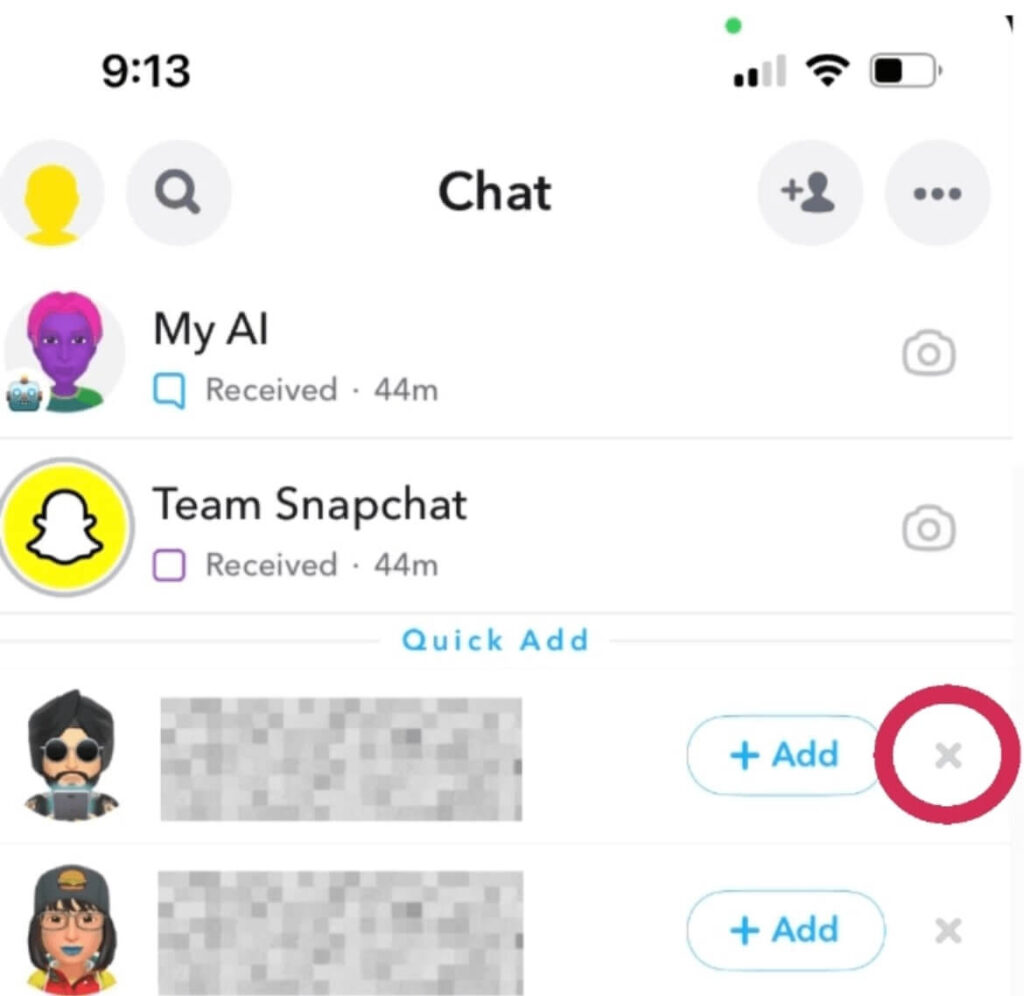
The meaning of X is quite simple. If you ever see the X icon next to a username, this means that the person you added as a friend on Snapchat has not added you back. It’s a constant reminder for you that you are not yet friends with each other.
Another reason in which you may see the X icon again when someone in your contacts or outside contacts list adds you as a friend but you haven’t.
For example, in the given screenshot below, the X icon (highlighted in a red circle) appears again next to the username on Snapchat.
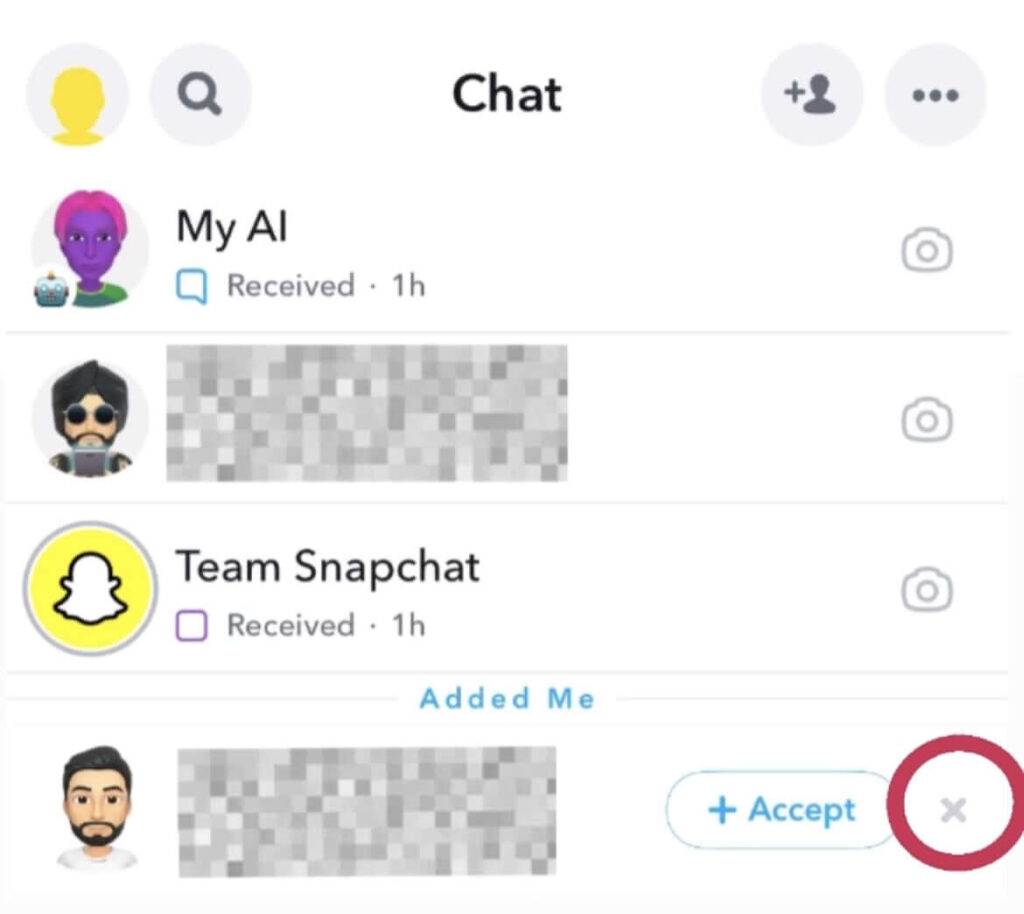
Thus, in either case, the X icon simply signifies your current friendship status with that person. If you have not added that person or vice versa, this sign will show next to the username.
Got it?
Also, did you notice the ‘My AI’ chat option in the above screenshot? It’s a recent new feature introduced to provide customized responses. Anyway, there is a role for artificial intelligence in digital marketing everywhere, so it’s no surprise that Snapchat has also incorporated it.
Does the gray ‘X’ icon on Snapchat mean I am blocked?
Now, you must be wondering why the X is appearing next to someone who added you earlier on Snapchat. Because this icon is only meant to appear with someone who is not your friend yet.
Well, what we are going to say might dishearten you a little. In such cases, there are two possibilities.
- Reason one: That person has unadded you as a friend on Snapchat.
- Reason two: They have blocked you on Snapchat. Because when someone blocks you, you automatically get removed from their friend’s list. So, the next time they unblock you or send you an add request, you might see the X icon again next to their username.
Nonetheless, if you have never added that person on Snapchat or you two have never chatted, the X icon will still appear next to their username. So, the appearing X icon does not indicate any blocking or unadding. It simply means that you are not on their friend’s list.
Now that you know what that X icon means on Snapchat, it’s time to know how you can remove it.
What does the ‘X’ icon mean on the Add Friends screen on Snapchat?
The Add Friends screen shows the quick add friend recommendations to you with a gray X appearing right next to the ‘Add’ icon. Tapping on the X will remove that person from your suggestion list and will also remove the X symbol. Moreover, tapping on the Add icon will immediately send the friend request to that person.
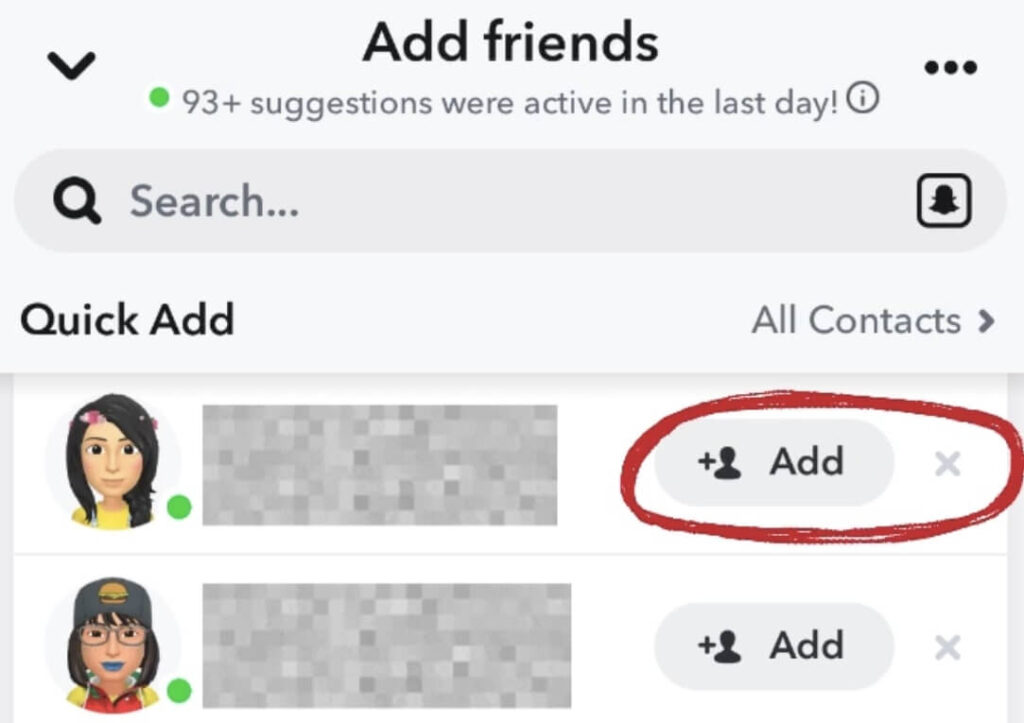
How can we remove the ‘X’ icon on Snapchat?
As discussed earlier, the X icon will remain next to the username until the time you two become friends. That means you added that person to your friends list, and that person added you to their friends list. The moment you both add each other on Snapchat, the X icon will disappear, and that contact will shift to your chat section.
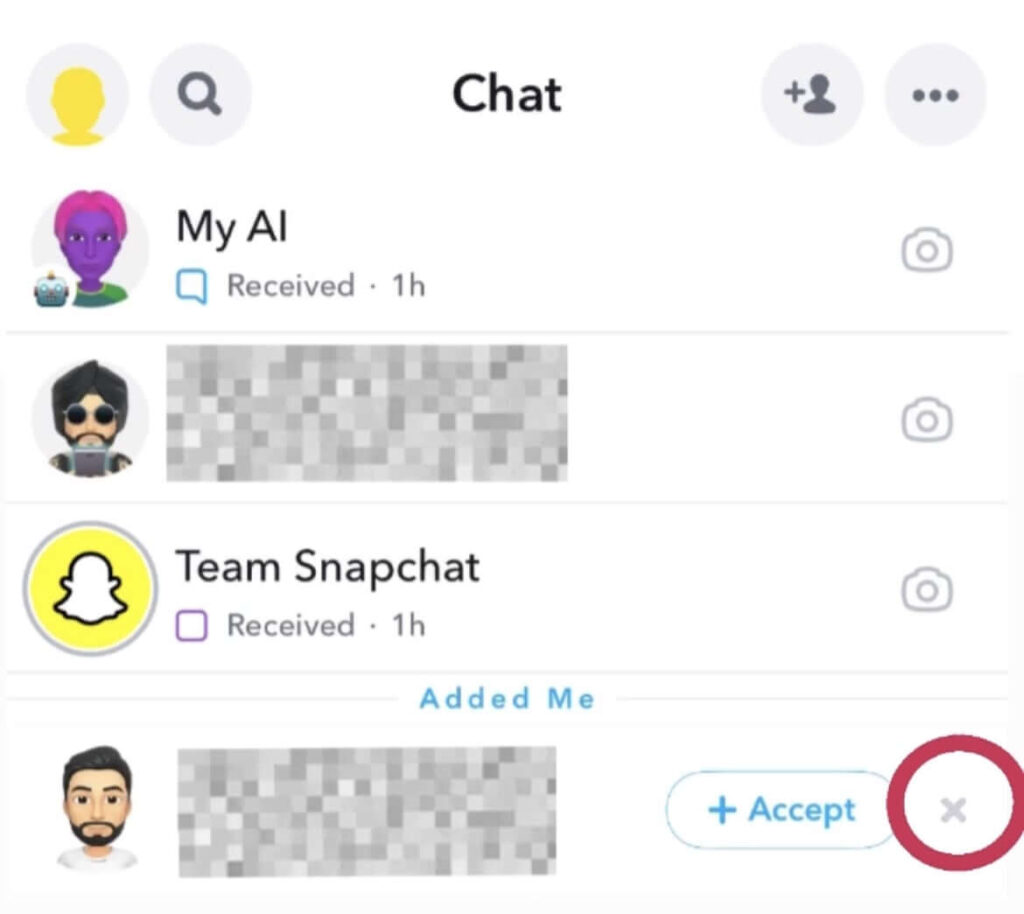
Another way to get rid of the X mark from Snapchat is by tapping on the ignore friend recommendation. This way, the contact will automatically be removed from your Quick Add list screen, as will the X sign next to their username. The following is the way to do it:.
As you can see in the below screenshot, there is a X mark appear next to the +Add button.
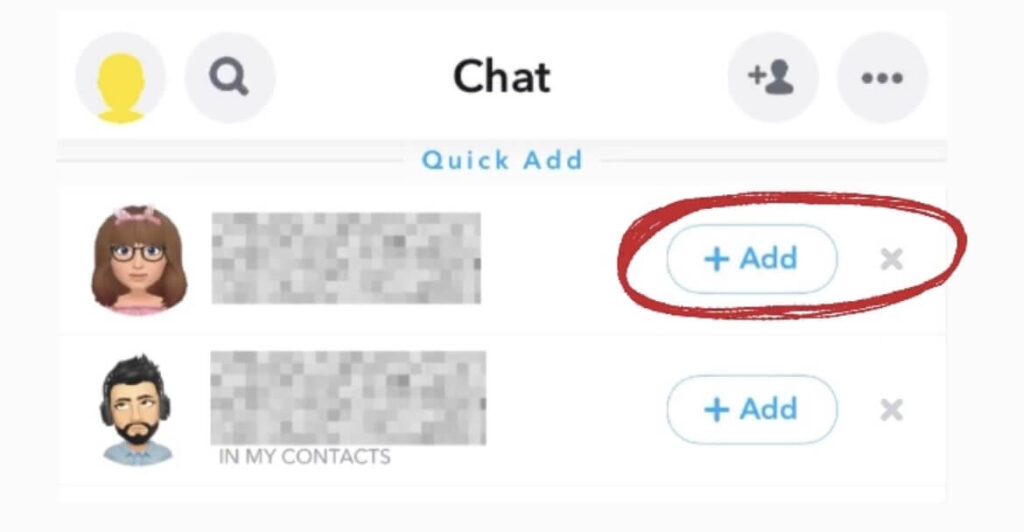
Next, tap on the person’s profile, and then tap on the three dots (…) on the upper right corner of the screen. And then tap on the ‘Ignore Friend Recommendation’. Doing so will remove the person from your friend recommendation list, so the X icon will attach along with the name.
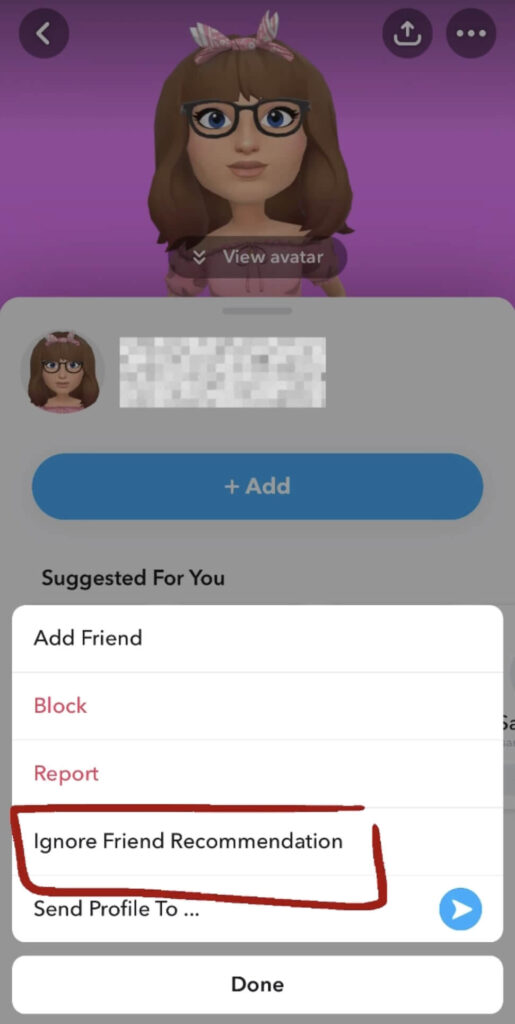
Tap on the hide button.
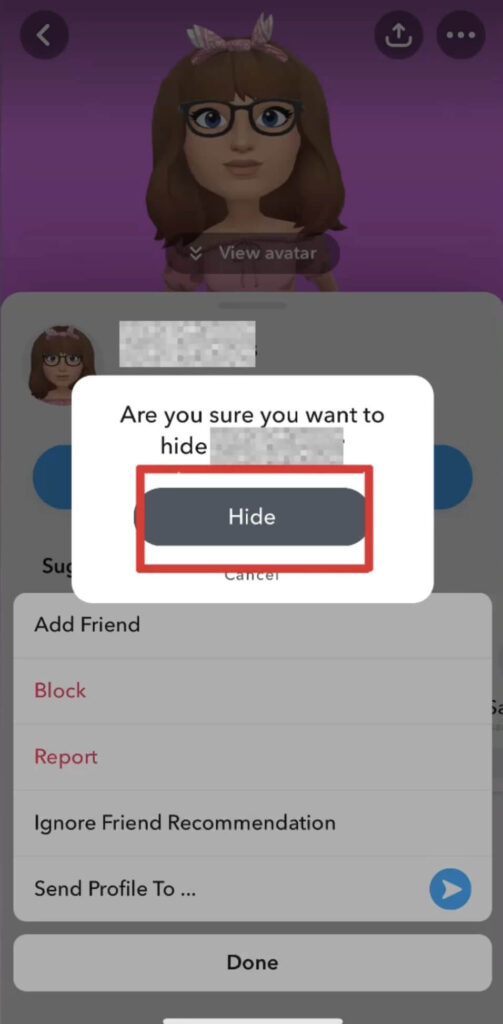
Tada! The contact has gone and the X sign too.
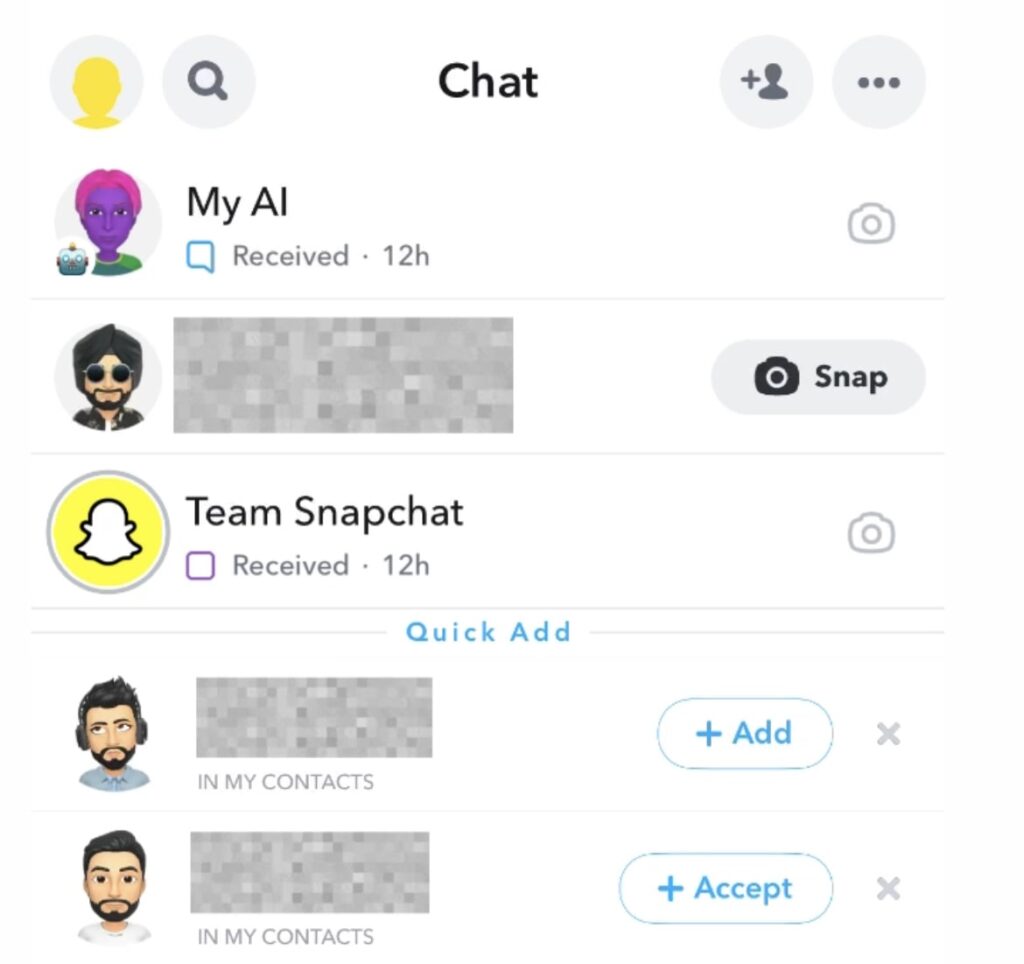
But it’s a cheating trick. If you really want to opt for the friends route, then both of you have to find ways to add each other to their friends’ lists and permanently remove the X icon on the Snapchat.
Summary: What does the ‘X’ icon mean on Snapchat?
If you are still a bit confused, here is a brief overview of all the possible meanings of X on Snapchat:
#1: An X icon on Snapchat could mean that the person has not added you to their friends list.
#2: An X icon on Snapchat could also mean that the person has added you, but you have not added the person back to your friends list.
#3: An X icon on Snapchat could even mean that the person has blocked you.
#4: An X icon on Snapchat could further mean that the person has removed you from their friend list.
#5: Last but not least, the person has deleted their account and is no longer on Snapchat.
Wrapping-up
It’s true that Snapchat is one of the most exciting and addictive messaging apps for Android and iOS users. However, the world of Snapchat comes with a lot of features and a lot of double trouble especially for new signups. Not being acquainted with the terms correctly could create social misunderstandings between each other.
This is why it is imperative for you to understand them well and then make an informed decision. Just like we have clarified the different meanings of X on Snapchat,.
Having said that, we are taking a leave now. Let us know in the comments section below if you want to know something else about Snapchat or any other social media platform.
We will share it with you in our next blog.











