Are you spending hours doing back and forth between spreadsheets? Are you struggling to keep up with the paperwork and feel stuck on tax calculations to get the payroll done? If yes, you are not alone. Explore the best payroll software that saves your money and precious time. Let’s dive in!
Payroll processing eats up a lot of time. It consists of numerous tasks where even a minute mistake can lead to a killer headache for you and your employees. However, today manual payrolling is a talk of the past.
Traditional payroll processing was stressful and time-consuming but there is a way to turn things around. Enter payroll software. This tool streamlines and automates the entire payroll process. With the right payroll tool you not only make the payroll processing easier but even enjoyable.
Yes, you read that right!
With the perfect payrolling software, you can forget the fear of errors and making changes constantly.
Modern payroll solutions can adeptly handle every payroll-related aspect, from tax deductions and calculations to direct deposits and more. This frees up your resources and saves you valuable time, enabling you to focus more on strategic operations that matter for your business growth.
In this post, we will introduce you to the best payrolling software. You can learn their feature, pros and cons, and pricing structure to find the perfect fit for your business.
Now, get ready to eliminate the payroll burden and unleash the power of payroll software for your business!
Payroll Software: Meaning, Features, and Benefits

Payroll software is a program specifically designed for streamlining and automating the process of employee payment. From calculating salaries and taxes to distributing paychecks, payrolling software takes care of all. This software for HR is widely used by businesses ranging from small to large corporations.
Also, check- How To Save Money For Your Business- 12 Smart Tips
Payrolling software offers the following features:
So, these are features of payrolling software. Let’s take a look at the advantages it offers to a business.
07 Best Payroll Software For Accurate and Streamlined Payrolling
Choosing the best payrolling software can be daunting. With so many options, it is vital to consider your business’s unique needs and budget. Here is the list of top-rated payroll software that ensures accurate payments and streamlines your entire payrolling process.
FreshBooks

Best for: Small businesses, freelancers, and solopreneurs.
FreshBooks is one of the best payroll software for small businesses. It is a cloud-based accounting software specifically designed to streamline all finance-related tasks. Its user-friendly interface makes it a great choice for beginners.
Notable Features of FreshBooks:
Pros and Cons of FreshBooks:
- Easy to learn and navigate interface.
- Offers competitive pricing plans.
- Streamlines tasks like expense tracking and invoicing.
- Mobile app allows you to manage finances from anywhere.
- Responsive customer support.
- Might not be suitable for large organizations.
- Limited customization for reports and invoices.
- Certain features require additional paid add-ons.
Pricing Structure of FreshBooks:
- 30-day free trial and money-back guarantee.
- The Lite plan is $ 9.50 per month.
- The Plus plan is $16.50 per month.
- The Premium plan is $30 per month.
- The Select plan is customizable and available on request.
Gusto

Best for: Small to mid-sized businesses, startups, and organizations with remote teams.
Gusto is another payrolling software designed to streamline and automate the human resources management system. It is a cloud-based payrolling software renowned for its comprehensive features, user-friendliness, and constant customer support.
Notable Features of Gusto:
Pros and Cons of Gusto:
- Intuitive and easy-to-use interface.
- A comprehensive suite of features including onboarding and benefit administration tools.
- Generate reports on tax liabilities, payroll costs, etc.
- Responsive customer support.
- Accommodate growing business needs.
- Expensive pricing model.
- Limited customization option for reports and payroll.
- Limited payroll functionalities as it primarily caters to US-based businesses.
Pricing Structure of Gusto:
- The Simple plan is $40 per month + $6 per person.
- The Plus plan is $60 per month + $9 per person.
- The Premium plan is available on request.
ADP
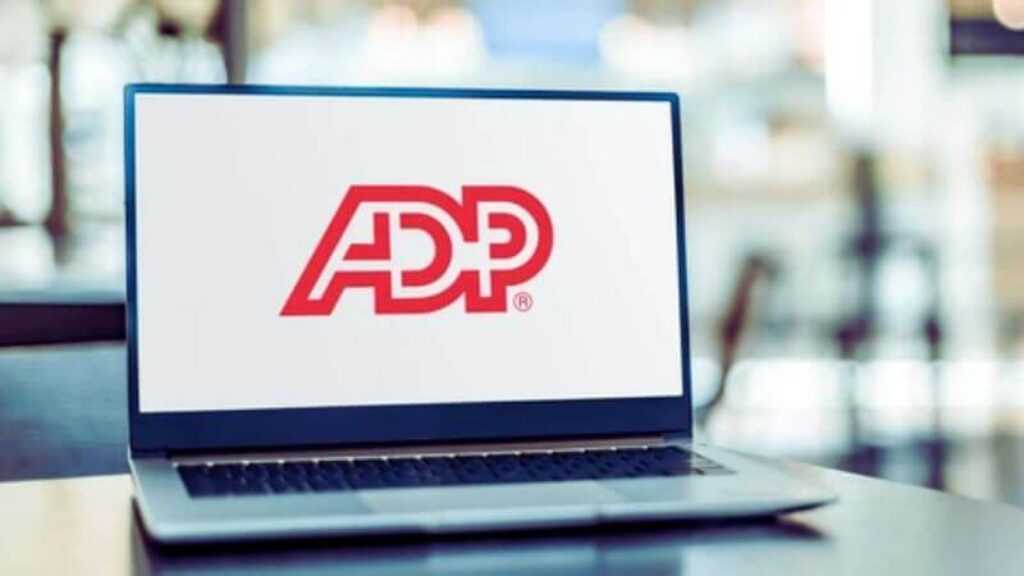
Best for: Mid to large-sized businesses, multi-national corporations, and companies with diverse HR needs.
ADP is another top payroll software that offers comprehensive payroll solutions with features like reporting, tax filing, and HR integration. It is a cloud-based solution that fully automates the whole payroll process with a user-friendly interface.
Notable Features of ADP:
Pros and Cons of ADP:
- Accommodates businesses with growing needs
- Offers a wide range of functionalities and features.
- Secure and reliable platform.
- Easily handles complex payroll requirements.
- Robust customer support.
- Might be expensive for smaller businesses.
- Add-on modules make the pricing structure complex.
- Some users reported difficulty in handling this tool.
Pricing Structure of ADP:
- ADP offers four types of plans namely ‘Essential, ‘Enhanced, ‘Complete, and ‘HR Pro. The prices of all these plans are available on request.
OnPay

Best for: Startups, small to medium-sized businesses.
OnPay is another user-friendly and affordable payroll solution for businesses. It is a cloud-based payrolling software that is designed while keeping ease of use in mind. This tool is the best payroll for small businesses that seek to automate the payroll process, basic HR tasks, and tax filing. This solution is best for companies looking for a transparent and simple pricing structure.
Notable Features of OnPay:
Pros and Cons of OnPay:
- Easy to use and navigate interface.
- Comes with a free trial.
- Transparent and affordable pricing structure.
- Top-notch customer support.
- Handles basic HR features along with payroll processing.
- Not suitable for large businesses with complex needs.
- Comparatively fewer HR functionalities than other payroll software.
Pricing Structure of OnPay:
The basic fee is $40 per month plus $6 per employee. This pricing is inclusive of all features without any hidden charges. However, they charge you extra for premium payments, printing and mailing W-2s and 1099, and insufficient funds ACH (automated clearing house) transactions.
SurePayroll

Best for: Small to mid-sized businesses.
SurePayroll is another cost-effective and user-friendly payrolling software for businesses looking to automate their core payroll functions. This free payroll software is cloud-based and boasts a quick and self-guided setup process alongside ‘autopilot’ features for automatic payroll runs.
Notable Features of SurePayroll:
Pros and Cons of SurePayroll:
- Easy to set up and navigable interface.
- Robust customer support.
- Comparatively affordable pricing structure than some competitors.
- Comes with a 6-month free trial.
- Automate payroll processing with an autopilot feature.
- Comparatively limited features than the competitors.
- Not suitable for businesses with complex payroll needs.
- Might not be suitable for companies with extensive HR needs.
Pricing Structure of SurePayroll:
- 6-month free trial.
- The Full-service plan is $29.99 per month (tax filing included).
- The No Tax Filing plan is $19.99 per month.
QuickBooks Payroll
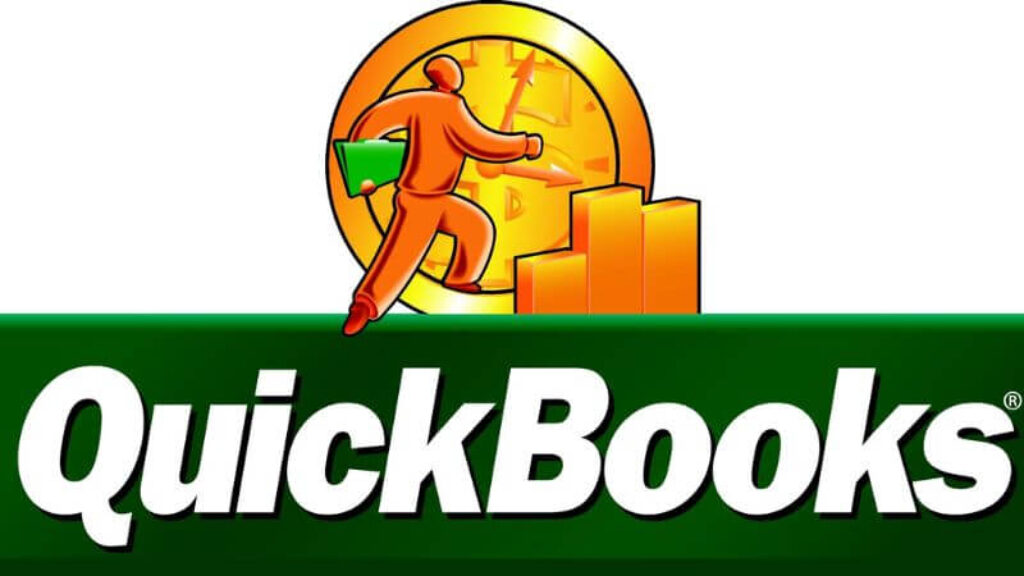
Best for: Startups to established companies.
QuickBooks Payroll is one of the most popular payrolling software for HR today that caters to all sizes of businesses with varied payroll requirements. It is a cloud-based platform that completely automates the payroll process including essential HR tasks and tax filing. This paycheck software for small businesses offers a balance between affordability and functionality.
Notable Features of QuickBooks Payroll:
Pros and Cons of QuickBooks Payroll:
- User-friendly and easy-to-navigate interface
- Seamlessly integrates with QuickBooks Online to streamline accounting.
- Range of integrations with several other business apps.
- Scalable solution.
- Renowned brand with strong customer support.
- Complex pricing structure for per-employee fees.
- The Core plan has limited features and requires additional upgrades.
- Features can be overwhelming for small businesses with simple payroll requirements.
Pricing Structure of QuickBooks Payroll:
- The Core plan is $45 per month.
- The Premium plan is $80 per month + $8 per employee.
- The Elite plan is $125 per month +$10 per employee.
Justworks
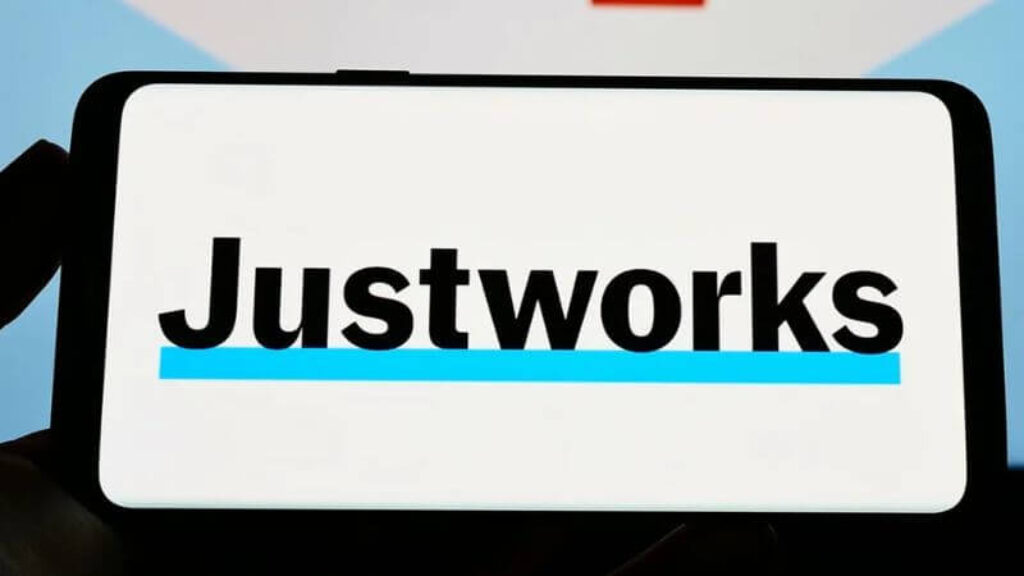
Best for: Growing businesses and small to medium-sized businesses.
Justworks is a PEO (professional employer organization) that offers a comprehensive suite of payroll, HR, and benefits admin tools. This software payroll takes care of payroll processing, worker compensation insurance, and tax filings like a co-employer.
Notable Features of Justworks:
Pros and Cons of Justworks:
- The comprehensive solution streamlines payroll and HR.
- Ease of accessing employee benefits.
- Scalable payroll solution.
- Easy-to-use and navigate interface.
- Navigate complex HR compliance easily.
- Expensive solution for basic payroll needs.
- Limited customization options.
Pricing Structure of Justworks:
- The Payroll plan is $50 per month + $8 per employee.
- The PEO Basic plan is $59 per month/employee.
- The PEO Plus plan is $109 per month/employee.
In Conclusion
Payroll management is one of the most crucial aspects of your business. You can keep this factor in top shape with the right payrolling tool.
So, this was our list of the best payroll software. You must have already shortlisted a few of them in your mind.
Before settling for one, go through the features, pros and cons, and pricing structure of each, weigh your options, and make the right choice for your business.











