Are you too struggling with managing all your current projects and overwhelmed by the thought of finishing them within the timeline? Then don’t be. Continue reading onto this blog to find out the industry recommended best project management tools of 2024.
While in the position of project manager, each one follows their own set of methods to handle the projects. For instance, some people prefer to manage their tasks via mailbox, while others like to follow the work breakdown structure (WBS) methodology. Some may even prefer using the Kanban board or a scrum framework. And while some others are still sticking with the traditional pen and paper method,.
Well, there is no harm in following the aforementioned techniques until you are working independently on a project. However, when it comes to the need to work on multiple projects with team collaboration, you need an effective project management tool.
This will help you keep track of your project performance, facilitate communication, and keep your team members on the same page. Well, this is just the tip of the iceberg. There are more benefits associated with project management software than that. We will look into that too.
Having said that, with our in-depth research and recommendations straight from the leading industry experts, we have shortlisted a handful of the best project management softwares that will help you seamlessly manage all your tasks without breaking the bank.
So, without further ado, let’s dive into them!
What is project management software?

In simple words, project management is the process of initiating, planning, executing, tracking, and terminating tasks so as to successfully accomplish the project goal. And with the help of a project management tool, you can handle all these activities within a unified interface.
Whether you want to create tasks, collaborate with your team in real time, assign tasks to your team members, coordinate with them at any point in time, automate workflows, or set up project deadlines, you can do everything in a more efficient manner using the project management software.
In the market, there are a plethora of free and paid project management softwares available. You can opt for any of them based on your business requirements.
Also, check- The Best Productivity Apps for Your Smartphone
Usually, the key difference between free and paid is that the premium comes with more storage space, allows you to add more projects, and within the project, lets you collaborate with more people, and more integrations with the third-party and existing apps. The basic features remain the same.
Key stats that emphasize the importance of project management software for companies
The pandemic era has taught companies that they need powerful tools to survive such difficult times. A tool that could help them reunite their team across different job models (hybrid, remote, and field) and different departments, centralize and streamline their workflows, and accomplish their goals without wasting any time.
We have done some research about unstructured work management and found some devastating facts:
This is why a company must invest in a reliable project management tool that could give them 360-degree visibility in micro and macro forms, update any changes at lightning speed, and provide greater flexibility with versatile features.
What features to consider while choosing the project management tool?
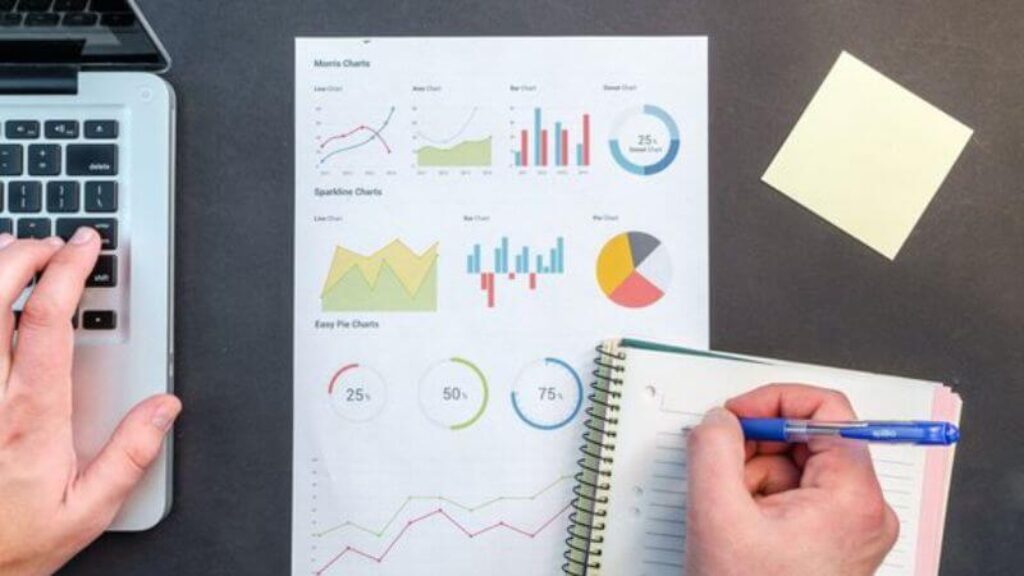
With an abundance of options out there, it’s hard to decide which project management software is best for you and your company. To help you with that, we have listed a couple of features that will guide you in making the right decision.
Number of users
It’s a very important question: how many users can use the project management tool? Choose the software that can provide flexible team member options, from emerging startups to full-blown enterprises.
User-friendly interface
As a project manager, your plate is always full of countless tasks. You don’t have another single minute to waste on something that is insignificant. An ideal task management software should have an intuitive UI.
So, before choosing a project management tool, always ask: Is this software easy to implement? Will my team be able to employ it in the right way? Would adding complex projects bring additional complexities? Does the software provide easy navigation for users?
Mandatory key features
A good and reliable project management software has some mandatory key features such as creating task lists, assigning them to the team, Gantt charts or milestones that will help you know the project timeline, sharing files within the platform, communication, reporting and analytics, work automation, and integrations with other platforms. Hence, keep these basic features in mind while choosing the tool.
Scalable
Your business might be in its startup phase now, but you eventually want to scale it in the future. So, ask: would the software be able to progress alongside your business growth and fulfill your requirements?
Customisation
Every project comes with its own set of needs, such as the number of team members with different departments, different workflows, layouts, request forms, libraries, personalized dashboards and more. So, look for software that can be tailored as per your project needs.
Real-time analytics
Real-time analytics are the foundation of any crucial decision-taking process. So, look for the project management tool that offers you this feature and lets you download reports automatically so you can easily skim the project performance.
Mobile access
Today, mobile phones are a primary source of contact to get access to any important information. Make sure the software you choose is compatible with mobile devices so that your entire team (hybrid, remote, or on-field) stays updated on the project details.
Read to know more about the Best Android Apps For Business Use
Flexible pricing
You can never be sure about the tool unless you try it out yourself. So, it would be better to go with the option that comes with a free trial version and even better the flexible pricing plans in the present and future scenarios.
Best Project Management Tools of 2024 (in no particular order)
Trello

The number one pick on our list of the best project management software tools is Trello. Trusted by over 2,000,000 teams globally, it is a simple and powerful visual tool that gives you the flexibility of managing all your projects, workflows, and team members in one place.
You can start by creating to-do, doing, and done lists via Kanban boards or cards that store all the information regarding the task. As you finish the tasks, you can simply move from the “doing” to the “we did it” section and keep your project organized.
Furthermore, you can keep track of all your work, which saves time from figuring out “who is doing what” from the cards. Here, you can simply assign the work, add the due dates, attach the files, and mark the task complete once it’s done.
It does not matter whether your company size is 20 people or 2000 employees; Trello has the capability to evolve as your ever-changing features demand.
Let’s have a look at its key features:
- Fully customizable boards with access to countless power-ups.
- Great user interface.
- Stunning templates for all sorts of industries to get you started.
- The free plan is restricted to Kanban boards. Tracking and visualizing projects beyond Kanban requires an upgrade.
Available on: Web, macOS, Windows, iOS, Android
Pricing
Trello offers the following plans (if billed annually) to power up your project:
- Free: $0
- Standard: $5/user
- Premium: $10/user
- Enterprise: $17.50/ user
Basecamp

Designed for especially small teams, Basecamp is a robust project management tool that helps teams glide through projects from start to finish seamlessly.
The tool provides the project’s entire information on a single page, including shared documents and files, a message board, to-do tasks, automatic check-ins, and much more. This way, you can access and track the project’s progress and stay on the same page with your other team members.
In addition to this, Basecamp lets you generate reports, consolidate billing at the end of the subscription period, cut down on project costs, and simplify the employee onboarding experience.
Because of its extensive range of substantial features, the tool is a recommended choice for top-notch marketers, software developers, freelancers, and over 75,000 organizations globally.
Let’s have a look at its potential key features:
- Extremely simple and easy to use UI.
- Provides daily updates to both client and team members.
- Customizability could be better.
- No setting milestone feature.
Available on: Web, Mac, Windows, iOS, Android
Pricing
The Basecamp offers two simple premium plans with a 30-days trial for each (if billed annually):
- $4.22 per user per month
- $57.90 for unlimited users per month
Workast

Discover Workast, the comprehensive work management tool built to supercharge team productivity and streamline collaboration. With real-time task tracking and intuitive project planning features, Workast empowers teams to stay organized and focused on achieving their goals.
Effortlessly organize tasks, set deadlines, and track progress—all within a user-friendly interface designed for maximum efficiency. Say goodbye to scattered communication and missed deadlines as Workast helps you streamline workflows and enhance team efficiency. You’ll construct your workspace, organize tasks into lists, and customize fields to suit your unique workflow. Seamlessly connect tasks, projects, and teams, and gain clarity through various viewing options.
Whether you’re a small startup or a large enterprise, Workast offers customizable features and integrations to fit your unique workflow.
Let’s delve into some of its key features:
- Seamless Integration with Slack.
- Customization options to tailor specific needs and preferences.
- User-Friendly and intuitive interface.
- Workast’s pricing changes based on number of users
Available on: Web, iOS
Pricing
Workast offers flexible pricing plans to suit various needs and budgets, starting with a free plan and a 30 days trial. Here’s an overview of their pricing billed annually:
- Standard Plan starting at $39 p/ month.
- Professional Plan starting at $49 p/ month.
With Workast, the power to shape your project management solution lies in your hands. Experience efficiency and seamless integration like never before.
Asana

Asana is another excellent free project management tool and resource management tool that is known for its clarity and accountability to meet company-wide goals.
Within the platform, you can create multiple projects for different departments and then further break down projects into multiple sections and automate workflows. You can rearrange and add more tasks to these with assigned due dates with the collaboration of your team members.
The tool also comes with a dashboard that helps project managers keep track of project progress and the task status of individual employees. One can even check all their assigned pending tasks under the “My Tasks” section and take care of them based on their priority.
Overall, it’s a great task management tool for rookies and professionals and helps them keep monitoring their projects from start to finish.
Let’s have a look at its key features:
- Provides greater flexibility for both project managers and users.
- “My Tasks” gives it a brownie point.
- Its premium plans are a bit pricey compared to other alternatives.
Available on: Web, iOS, Android
Pricing
Asana offers the following plans (if billed annually) to manage your organization’s projects:
- Personal: $0 for a lifetime
- Starter: $10.99/user
- Advanced: $24.99/user
- Enterprise: customizable quote
- Enterprise+: customizable quote
Proofhub

Proofhub is an online task management software that is designed for startups and emerging businesses. The platform puts so much emphasis on its easy and simple-to-use interface and provides straightforward instructions to delegate, organize, and track tasks.
You can create tasks and assign them to more than one person; schedule recurring tasks at a weekly, monthly, or yearly interval; add custom labels to sort them; and so much more. Additionally, you can create custom roles to assign to the members and restrict access to your account to only specific IP addresses.
Some of the other significant functionalities of the Proofhub are time tracking on individual tasks or entire projects, setting privacy on task lists, getting reports on resource utilization so that you can allocate them wisely without overloading anyone, and time-logged reports that show a brief overview of time spent by team members on individual tasks.
Let’s have a look at its key features:
- Intuitive UI.
- Impressive control over team members and projects.
- Flat pricing. No per user fee.
- Limited integrations.
- Support system is very slow.
Available on: Web, iOS, Android
Pricing
The Proofhub offers impressive flat pricing plans (if billed annually):
- $89: unlimited projects + users + 100gb storage
- $45: 40 projects + unlimited users + 15gb storage
Wrike

If you are looking for a project management tool that gives you spreadsheet-like features with greater flexibility, then Wrike is an ideal option for you. It’s an all-in-one platform that helps you create, manage, and organize all your projects across different departments, automate your workflows, integrate with all your current existing apps, and collaborate with your team members in real-time.
What sets this tool apart from the rest of the others is its wide array of view selection from Gantt charts, extremely easy-to-use Kanban boards, calendars, tables, and charts. We all know that visibility is the key aspect when choosing project management software, and Wrike stands out among all the other tools.
Furthermore, it also allows your team members to update the work on multiple levels, including in-progress (green), hold (yellow), canceled (red), and complete. You can even generate reports on a weekly and monthly basis to keep track of your project’s progress. In totality, Wrike is a powerful tool, and you can accomplish a lot by using it.
Let’s have a look at its key features:
- Spreadsheet like user interface.
- Offers best project tracking functionality.
- Customizability can be better.
Available on: Web, Windows, macOS, iOS, Android
Pricing
Wrike offers the following plans in addition to its 14-days trial:
- Free: $0 for a lifetime
- Team: $9.80/ user
- Business: $24.80/ user
- Enterprise: customizable quote
- Pinnacle: customizable quote
ActiveCollab

ActiveCollab is the next powerful paid project management tool that allows you to manage all your projects and other important things, such as invoicing or time monitoring, in one unified space. The tool is specially designed for freelancers or small agencies, and till now, more than 50,000 businesses have accomplished their goals using Active Collab.
Similar to other tools, this one too lets you create unlimited projects or start off from the existing samples, collaborate with your clients and team members in real time, sort and filter your projects based on categories and labels, integrate with major platforms, and streamline your workflows.
You can also set the time as billable or not and manage all your expenses right from there. And the best part about this tool is that you can brainstorm ideas, fire up discussions with your team, and instantly convert them into a task. Needless to say, it’s a great task management and time-tracking tool for your organization.
Let’s have a look at its key features:
- Excellent time tracking and invoicing tool.
- Wide array of user permissions for clients and members.
- Free and plus plan limited to 3 members only.
Available on: Web, Windows, macOS, iOS, Android
Pricing
In addition to its free plan, ActiveCollab offers the following premium plans (if billed annually):
- Plus: $9.5 for 3 members
- Pro: $8 per member
- Pro+ Get Paid: $11.75 per member
Airtable

If you are tired of the existing project management tools and want to create your own, then Airtable is an excellent choice for you. It allows you to build custom apps that directly impact your business growth.
The process is simple. You first start by laying a strong foundation in the database via tables, records, and custom fields, linking them, and visualizing them in multiple views. Now design the app by choosing a pre-built layout and customizing it using the drag-and-drop editor to make it more actionable.
You can tailor everything and create custom interfaces without code. Finally, share it across your team and organization, and even integrate it with other critical business tools.
As of now, more than 450,000 teams across different departments, such as marketing, product, rope rations, and more, have leveraged the powerful solutions of Airtable and achieved set outcomes.
Let’s have a look at its potential key features:
- Excellent customizability.
- Countless pre-designed templates to start with.
- Upgradation is expensive.
- UI is less known to rookies.
- Setup process is a bit more complex than others.
Available on: Web, iOS, Android
Pricing
Airtable offers following premium plans (if billed annually):
- Free: $0 for lifetime
- Team: $20/ seat/ month
- Business: $45/ seat/ month
- Enterprise: customisable quote
Final Words: Which project management tool is right for my business?
There is no denying that, with the advent of project management tools, organizing tasks and team coordination have become extremely easier. With real-time insights on project progress and the task updates of the individual assignees, project managers can better allocate resources and efficiently manage their time.
However, the project management field is very diverse, with different departments and industries. Also, the scale of business varies from company to company. This is why it is hard to say that this tool will be perfectly suited for your needs.
To better contemplate your decision, first analyze your company’s requirements, assess your workload and team size, and determine your end goal. Based on that, you can select the right project management tool for your organization.
For instance, the Asana tool is best known for its robust team collaboration, while Airtable is good for those who want to build custom business apps. On the other hand, Wrike fits best for those who want to experience the spreadsheet-like features and so on.
So, test your options and see what works best for you.
Having said that, we rest over here.
If you have any further doubts or questions, feel free to ask in the comments section below. We would be glad to help you.











