The 10 Best Free Scanner Apps for iPhone You Should Try
Are you looking for the best free scanner apps for the iPhone? Then you have landed in the right place. In this blog, we have listed the top 10 free PDF scanner apps for the iPhone that require absolutely no subscription. So, read on to this blog to know what they are.
Gone are the chaotic days when bundles and bundles of papers used to be the only source of documentation. Now, it’s an era of a paperless society. Now you can carry all your important documents hassle-free with you anywhere and everywhere on your iPhone. All you need is a smart scanner app that can convert your piece of paper into a solid digital document with smart OCR (optical character recognition) technology.
Earlier, this technology was limited to desktop computers, but thanks to modern innovation, you can now take advantage of it on your mobile devices. Also, iOS devices have the best camera, which makes them ideal for PDF scanners and video editing apps for the iPhone.
With that said, let’s move on to the best free barcode scanner app for iPhone to ease your documentation handling. But before that, let’s dive into the features that you should look for when choosing the right code scanner app from the App Store.
Table of Contents
What things you should factor in while choosing the right free scanner apps for iPhone?
Choosing the right free PDF scanner app for iPhone can make or break your whole scanning experience. It can lower your productivity and create more hassle with every microsecond spent running countless advertisements. Needless to say, it can save money for your business. So, it is wise to consider a couple of factors before you invest your time in installing and using a scanner app for your iOS device. These are as follows:
The in-built features offered by the app
The best iPhone scanner app should not just scan PDF files but offer more than that. Ideally, it should provide features like scanning different file types, including text, documents, Excel, invoices, and more. Also, it can come up with additional benefits like an advanced OCR mechanism, an app lock system for extra security, a translator, scanned file storage management, barcode scanning, and much more.
Security
The documents you are going to scan hold the utmost importance to you from a privacy perspective. And if there is any breach in the application, you will be in great trouble. Therefore, it is crucial that you choose a free scanner app for your iPhone that preserves the security of your scanned papers.
Bug-free
Even though it is impractical to expect any application to be 100% bug-free, that does not mean you need to compromise on your work efficiency. There is always a threshold for something. The best scanning apps for iPhone will always let you encounter the fewest errors.
Customer support
Regardless of whether you choose the trial, free version, or subscription version, the best PDF scanner app for iPhone must come with robust customer support. So, in a case where you get stuck understanding any particular feature of the app, you can request assistance from their support team immediately and get your problem resolved.
App performance
App performance is one of the most important factors that must be considered. There are certain apps that take too long to scan the document or, at times, to convert any document format into a PDF. This must not be the case when choosing the free scanner app for your iOS device.
Friendly user-interface
Regardless of how many features there are in the app, it would be of no use if its interface was not interactive and user-friendly. So, while choosing the app, ensure that it has easy navigation.
User reviews on the App Store
No one has enough time to install and check every single app to find out which works best for them. That is why here come the user reviews and the number of installations of the app. You can consider these two factors while scrolling through the free scanner apps for iPhone on the App Store. Go through their feedback section, and also don’t forget to check out the new features in the upgraded version of their app.
Best free scanner apps for iPhone
Carrying along your scanned digital documents is now easy and hassle-free, thanks to these below-mentioned best scanner apps for iPhone, which we have shortlisted considering all the prime features mentioned earlier. Let’s have a closer look at them.
Adobe Scan

The number one pick on our list among the free document scanner apps for iPhone is Adobe Scan. It is a free-to-download, professional, and powerful scanner app that automatically detects the text and scans it. And allows you to modify it and save it in high-quality PDF or JPEG format as per your needs using Book Mode. You can scan anything from photos, documents, whiteboards, bill receipts, notes, and a lot more and easily save them to your Dropbox or Google Drive to access them later on.
Also, don’t forget to check out these amazing note-taking apps that can help you make an easy to-do list and increase your productivity.
Moreover, the app is not entirely free to use. Its free version offers some basic features; however, for premium access, you need to upgrade to its pro version, which is honestly a bit expensive when compared to other PDF scanner apps.
Key Features:
- Advanced photo processing technology that automatically detects border areas, recognizes text, and sharpens scanned paper.
- Enhance your scanned document with cropping, readjusting size or color, and rotating.
- Extract contact information directly from the scanned document. There is no need to save it manually.
- Scan multiple pages and save them in one single file.
- Add comments or sign scanned documents by opening the file in Acrobat Reader.
SwiftScan
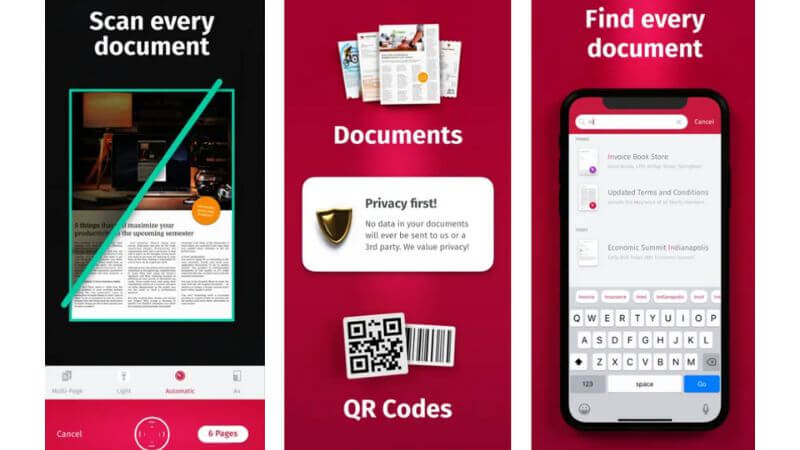
SwiftScan is another excellent and highly recommended iOS scanner app. Talking about its potential features, the app lets you scan documents in the simplest way possible. When you scan any paper, it automatically straightens, crops, and sharpens it, giving you the highest quality scan.
Whatever document you want to scan, you can choose it using five different color modes. From a security perspective, the app is safe to use as it does not require any third-party involvement in the scanning process. So, whether you want to save your scanned document in PDf, sign it, or highlight the keynotes, SwiftScan is an ideal app to choose from.
Also, the free version gives you a whole bunch of premium features, but there will always be a watermark on your scanned documents. Furthermore, you can use this app as a fax machine and send all your legally binding documents as faxes to more than 50 countries, but only with its paid subscription.
Key Features:
- Auto-capturing with 200+ dpi and optimizing gives you high-quality scans.
- Scan multiple document formats, such as QR codes, barcodes, labels, whiteboards, receipts, business cards, and sketchbooks.
- No involvement of third-party applications, keeping your privacy intact.
- Instantly auto-upload your scanned documents to iCloud, Evernote, Dropbox, Google Drive, WebDAV, and more.
- Work great with PDFs, be it signing, highlighting key points, or rearranging the pages.
Apowersoft Scanner

Another best free PDF scanner app for iPhone is the Apowersoft Scanner, which converts your phone into a fully-fledged portable scanning device. And that includes everything from digitalizing different documents to signing them, saving them into PDF formats, using OCR, and a lot more. Moreover, the app comes with an intelligent scanning system that automatically scans the document and saves it in PDF and JPG formats.
Key Features:
- Supports multiple scanning documents, including books, transcripts, study notes, statements, receipts, business cards, licenses, bank cards, passwords, and more.
- Sign your scanned documents and close your deals anywhere.
- high-quality scans with OCR, sharpening borders and re-optimizing.
- time-saving, and offers a great user-friendly interface.
- Share your scanned documents with your colleagues or team members via WhatsApp or any other third-party app.
CamScanner

Next on our list of the best free QR code reader iPhone apps is CamScanner. The app lets you access premium features in its free version that you may pay for in the subscription models of other PDF scanner apps. For example, by supporting different file formats, and various scanning modes, and sharing the scanned file with your team on major platforms like iMessage, WhatsApp, or Microsoft Teams,
However, the only downside of using this app is its storage area and the continuously annoying ads that may have a huge impact on your productivity. However, these two parameters can be worked out with the collective support of developers and the marketing team.
If you are enjoying these app suggestions so far, then save some more time by reading these amazing money transfer apps for iOS that aid you in managing your daily or monthly bills.
Key Features:
- Supports multiple file formats such as PDF, JPG, DOC, DOCX, TXT, XLS, XLSM, XLSX, CVS, PPT, PPTM, and PPTX.
- Specific modes are designed for ID cards, passports, and QR codes for easy convenience.
- Allow files to be shared and comments from multiple members simultaneously on one file.
- Comes with an innovative PDF scanner that lets you scan multiple documents into one file, auto-recognize text from photos, and sign your documents.
- Optimize your scans with filters and noise removal features.
- Keep your confidential documents protected with passwords.
Microsoft Office Lens

Microsoft Lens, or Office Lens, is the next-best free business card scanner app for the iPhone. This scanner application is an integral part of the Microsoft Office Suite and lets you scan different file formats and optimize them in the best way possible for you. The app further lets you integrate with other MS Office applications like Word processing and PowerPoint. Whether at school or the workplace, in terms of productivity, Microsoft Office Lens is as good as other apps.
Key Features:
- Scan different files, including notes, documents, receipts, whiteboards, blackboards, handwritten meeting notes, business cards, and much more.
- Scan and convert image documents into PDF, Word, PowerPoint, and Excel files.
- Save the scanned files onto cloud devices like OneNote, OneDrive, or your own local device and keep them in sync and organized with you.
- Optimize your scanned files.
iLovePDF
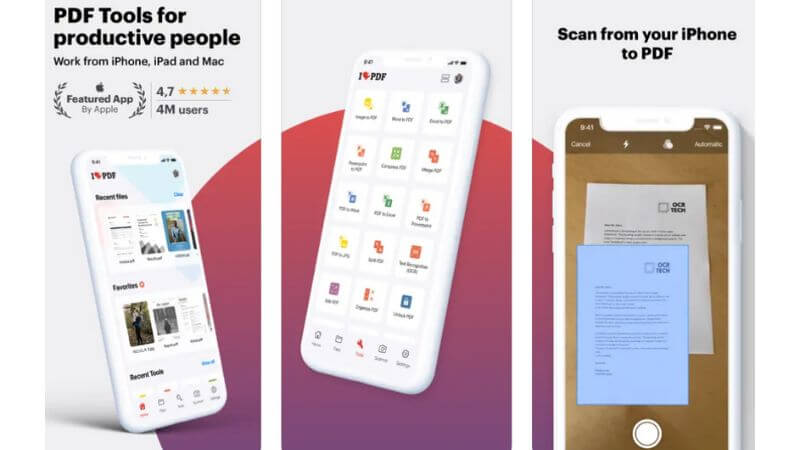
iLovePDF is the next best free QR code scanner app for iPhone and is very well known for its PDF processing capabilities. Like Adobe Scan, you can edit your scanned PDFs using this app, including signing, highlighting, annotating, editing, and much more.
The app gives you advanced optimization functionalities along with the ability to turn your scanned files into editable office documents, including Word, Excel, and PowerPoint. This is another ideal PFD scanner app that aids you in boosting your productivity while on the go.
Key Features:
- Take a photo of anything and scan it into multiple PDF file formats. Also, auto-scan text with advanced OCR technology.
- Supports multiple PDF conversion options, including turning MS Office documents into PDF files and extracting images directly from PDF documents in high quality.
- Edit your scanned PDF, including annotating and adding notes, drawing or inserting images, leaving comments or signing it, and more.
- Compress, merge, split, and rotate your PDF documents while keeping their original quality.
- Keep your documents safe with PDF passwords.
- Sync your documents with Google Drive or Dropbox and access them from anywhere.
Scanner Pro
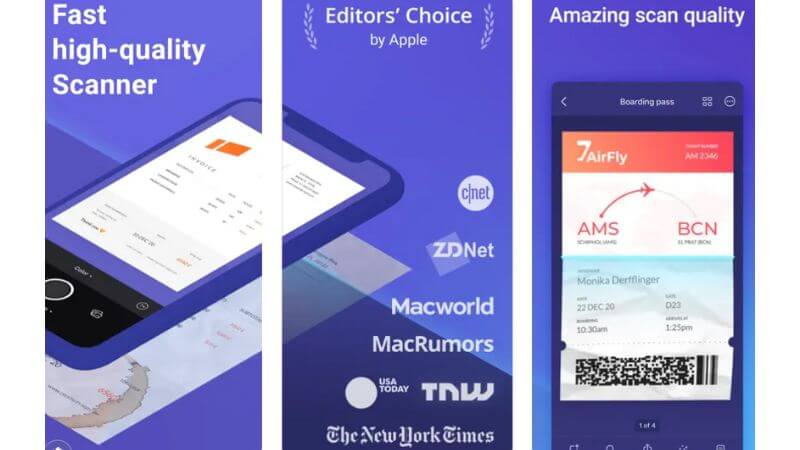
Another free, iOS-compatible, and best free photo scanning app for iPhone is Scanner Pro, which lets you effortlessly scan, optimize, and share your scanned files with anyone and anywhere. From scanning agreements, receipts, travel expenses, IDs, books, notes, and sketches to converting them into high-quality PDF files in a fraction of a second, this app is designed to simplify your daily scanning needs.
Also, check out the famous photo editing apps for your device and take the editing to the next level.
Talking about its further potential features, it supports cloud storage along with a robust security system, advanced professional PDF editing and optimizing technology, and much more. One of the best features of this app is that it keeps your original photo or document intact without forcing you to modify it.
Key Features:
- Easily edit your PDF scans, be it by commenting, drawing, or highlighting, and convert them into Word, Excel, PowerPoint, or text.
- Create multiple folders to smartly organize your scanned documents.
- Turn your scans into full-text speech using OCR technology.
- Automatically export to major cloud storage devices, including iCloud, Google Drive, OneNote, WebDAV, and more, and access them anytime.
- Supports more than 25 languages.
- You can use a third-party application to conveniently share your scanned files.
Prizmo

Prizmo is another versatile and very functional free business card scanner app for iPhone that lets you efficiently manage workflow, edit scans with advanced OCR methods, and find anything in PDF. All that is within a single app and with an intuitive user interface.
However, the only drawback you may find with this app is that it sometimes recognizes the scanned content as the wrong text, which is a common issue that is diagnosed with other PDF scan apps too.
Key Features:
- Get your scan done with 3 taps: scan the document, crop it up, and have it text-recognized to a multiple-page PDF file format.
- high-quality scans that go up to 300+ DPI with innovative stabilization and auto-shoot.
- Authentic on-device OCR with ML in 28 languages and high-performance cloud OCR in 139 languages
- Flattering PDF editing features include cleanup mode, auto-rotation, adjustable crop, sharpening borders and edges, and keeping your original photograph non-destructive.
- Can do powerful annotations with Apple Pencil and fill out or sign forms.
- Export scanned files into multiple formats, such as searchable PDF, Word file with original layout, TXT, PNG, and JPEG.
- Advanced accessibility features such as optimized for voiceover, an open dyslexic reading font, or dynamic type
- Save time with batch editing.
Scan to PDF
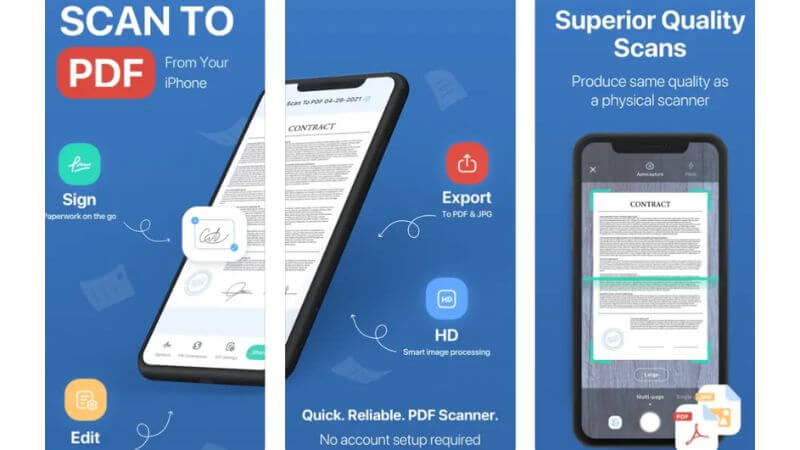
The next best free document scanner app is Scan to PDF, which lets you easily scan and turn any photo into PDF or JPG format in a fraction of a second. You can use the app to scan different file types, including contracts, legal documents, IDs, business cards, receipts, invoices, certificates, and more.
Moreover, the app lets you immediately upload your scanned documents to cloud storage so that you can access them whenever and wherever you want.
Key Features:
- The app itself scans the documents, cleans the borders, sharpens the edges, and produces high-quality scans.
- Close any business deal at any time by adding the e-sign to your electronic documents in just a few taps.
- Conveniently share your scanned files with your team members via email attachments, Airdrop, messengers, social media, and more.
- Store the files on your local device to get immediate access.
- There is no access to third-party applications, thus ensuring your documents are protected.
QuickScan
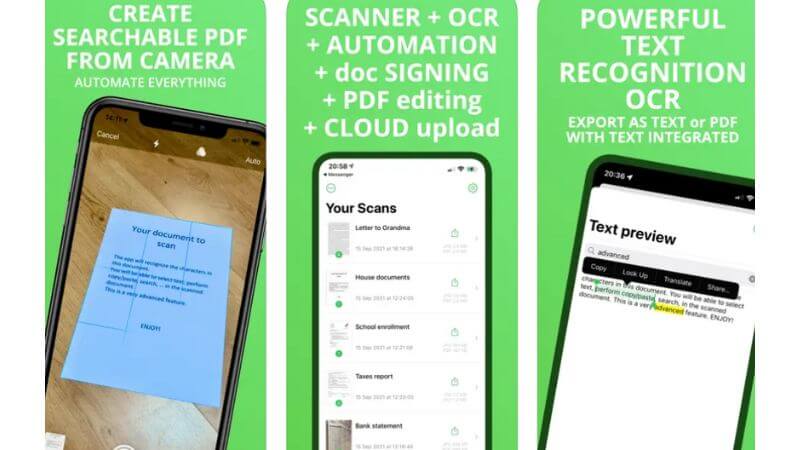
And last but not least, QuickScan is a great option when considering the best free PDF scanner app for your mundane tasks. It is a completely free app, and as the name says, it quickly scans the document with OCR technology, automates the file naming by following a certain pattern, and also lets you sign the scanned documents.
Moreover, there are no in-app advertisements, which makes the user experience smooth. Also, the scanned files are stored on local devices, ensuring no access to any external applications and keeping your confidential documents protected.
Key Features:
- It integrates seamlessly with the iPhone and iPad OS.
- Scan the new documents with automatic angle detection or import the existing ones.
- Text recognition is possible with OCR technology, and you can also make your PDF document searchable by integrating text recognition into it.
- Automatically export to favorite cloud locations such as iCloud, Dropbox, Google Drive, NextCloud, WebDAV, and more and delete it after successfully exporting.
- Export the scanned file as an image or the recognized text in a.txt file.
- Advanced PDF editing includes cropping, filters, or image rotation.
Wrapping-Up
So, that’s all for the best free scanner apps for the iPhone. All these apps are fully functional and available in both freemium and premium versions. Moreover, all of the aforementioned apps are available in the App Store and fulfill your standard criteria for scanning apps with full compatibility on iPhone 13 vs. iPhone 14.
Also, choosing the best free scanner app depends on a lot of your requirements. Some might be able to fit you, while for others, you may need an upgrade for your subscription. The choice is entirely yours. Furthermore, while using any app, it is important to keep a tab on your usage and there are apps that let you set a time limit on your iPhone device.
Having said that, don’t forget to share your experience with the PDF scanner app with us. We would love to hear from you.











