15 Best Email Apps for Android you Must Check Out
Want to manage a neat and secure inbox on your phone, but are confused about which email app to opt for?
This blog caters to your needs. Here you can choose from the 15 best email apps for android.
Emails are a convenient way to communicate with anybody all around the world. I think there is not even a single company that can work without this communication path.
Or ‘does your business need an email app?’
The answer is a big ‘Yes’…Right!
That’s why the market of email services is flooded with so many options, it’s natural to get confused to choose the best for you.
So, here you can read some basic requirements that one can have to look for in an email app. Before jumping onto the list, let’s know about them!
Table of Contents
What to Look for Before Choosing the Best Email App for Android
As there are numerous email apps available in the market, the question is ‘which email app for android to choose’?
There may not be a single point to answer this question as different persons have different preferences. Somebody needs it for just sending emails, for calendar or meeting schedules, or for getting instant notifications, or some needs business-level security. But the chances are not to get a single app for all.
But there are some common features that you must check out before choosing the best one for you.
Organizing Capability
This is the feature to organize your emails in a nice manner that avoids confusion for the user. I think organizing ability is a must-have feature for any application. Some of the functions included under this are spam filtering, the grouping of emails, labels, etc.
Multiple Account Handling
There are many people in this digital era to have multiple email accounts. They may have one There are many people in this digital era to have multiple email accounts. They may have one for personal use or one for professional. But they want to tackle all the accounts from a single android device. The android email app should support at least one free account and they can have paid service for others more than that. This feature is the best one to do email marketing for your business.
Simple to use Interface
Yes, this is the basic necessity for any android application. If the user interface is simple-to-use, then only people will use it. A confusing interface can irritate the user and they may not use it. Everybody wants a clutter-free interface to avoid any confusion with emails. All the email app features should be easily accessible without the need for any help and support.
Ability to Operate on a Desktop
There may be situations when one needs to operate his or her email account on larger screens like a desktop. The best email apps for android should have a version of desktop or web. It will be the cherry on the cake if they provide it for free.
Also, check – Best Remote Desktop Management Software for Windows
So, here is a list of the 15 best email apps for android to choose from as per your requirement and preference. Some options are free, some are paid, and some provide both options for personal or business usage. You can go for what you want.
Let’s check out my take on the best list of email apps for android to sort it out for you!
Best Email Apps for Android you must check out
Outlook
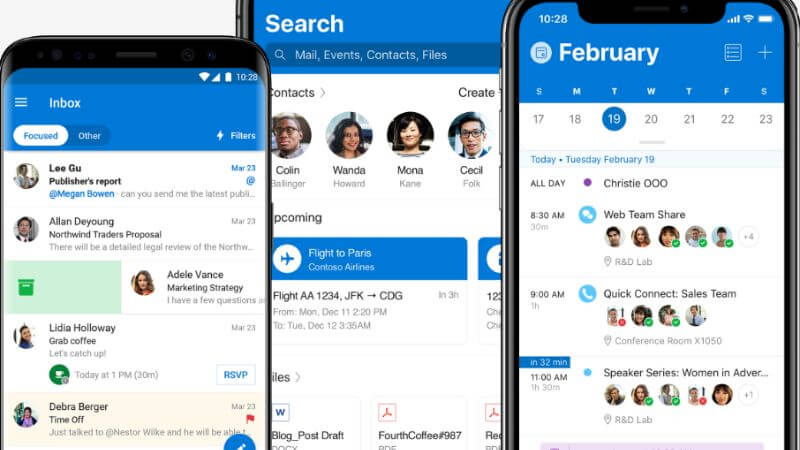
Outlook is one of the popular options for businesses known for its high-level security. It is so good to use even for personal use. The platform provides many business-level and customer-friendly features. Its mobile version is a super lightweight best android mail app that makes it a choice for many. It provides a very attractive user interface design. The list of its features is really big which makes it a good choice to be at the top list.
Some notable features of Outlook:
- You can schedule meetings and organize your day plan with its calendar feature.
- It can work with Microsoft Exchange.
- You can even avoid email phishing with the spam option provided.
- Its inbox lets you access your contacts.
- You can even sort out important emails automatically.
- You can use folders and tags to make your inbox orderly.
Gmail
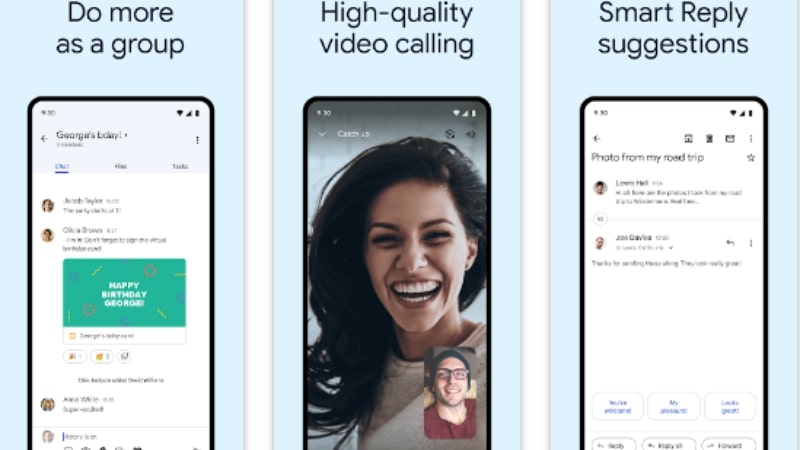
If you ever use email for any purpose, you surely have heard about Gmail. It is one of the top-rated and famous names for email apps for android. Google has designed this awesome platform which makes it trustworthy blindly. It integrates with Google workspace making it an awesome option to use. You know the funniest part is, for most people email apps is Gmail only. If you are looking for a simple-to-use free android email app, this is the best option for you
Some notable features of Gmail:
- It automatically sorts your inbox into many folders like promotions, primary, social, etc.
- Its spam filter option is very powerful to keep your inbox away from spam.
- You can easily synchronize with non-Gmail accounts.
- It nicely reduces screen clutters by showing attachments and linking documents as buttons.
- Its regularly updated and attractive UI is very nice to use.
- You can even use Gmail’s confidential mode to set an expiration date for any message.
Nine
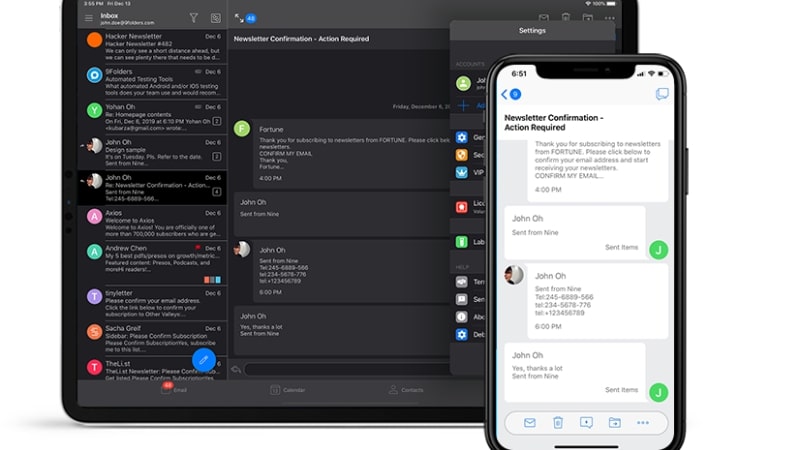
The next choice on the list is the Nine app which is not free to use for android users but provides a 14-day trial period. But the features are worth paying for it. You can say it is one of the best-paid email apps for android.
The UI is very clean and simple to use for newbies especially. If you are well concerned about the security of your emails, then you can go for Nine. It is one of the best android email apps for multiple accounts.
Some notable features of Nine:
- It doesn’t store your information on servers.
- It provides support for many email platforms like Gmail, Outlook, iCloud, etc.
- It has a texting app-like feature for conversation.
- You can nicely compose your email with its super powerful text editor.
- It has support for Exchange ActiveSync.
- Its email and calendar have support for multiple accounts with SSL security.
Samsung Email
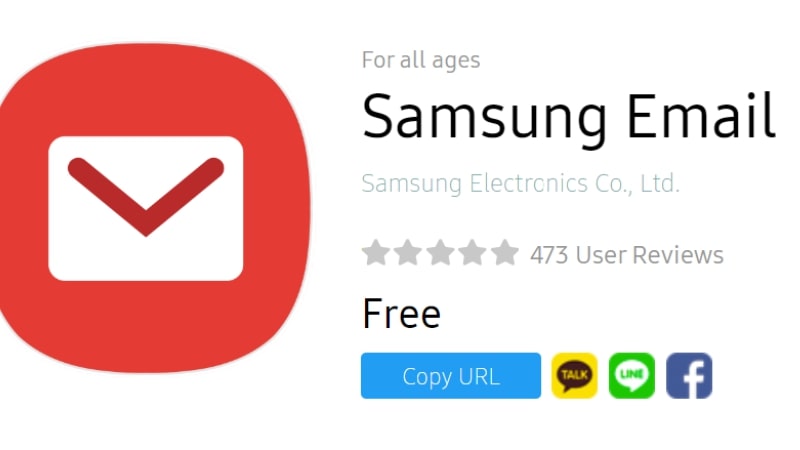
If you have ever used Samsung devices, you must have heard about our next option ‘Samsung Email’. Samsung is one of the biggest android device manufacturers. So, it has its default email app option known as ‘Samsung Email’. This email app option is for its device users. It is one of the best email apps for android.
Some notable features of Samsung Email:
- It provides security to your emails with encryption.
- You can get custom notifications.
- It lets you easily do spam filtration.
- It provides support for emails for all the famous email providers.
- You can easily read related emails with the feature of the email thread view.
- You can even delete, mark as read, and reply from even notifications.
K-9 Mail
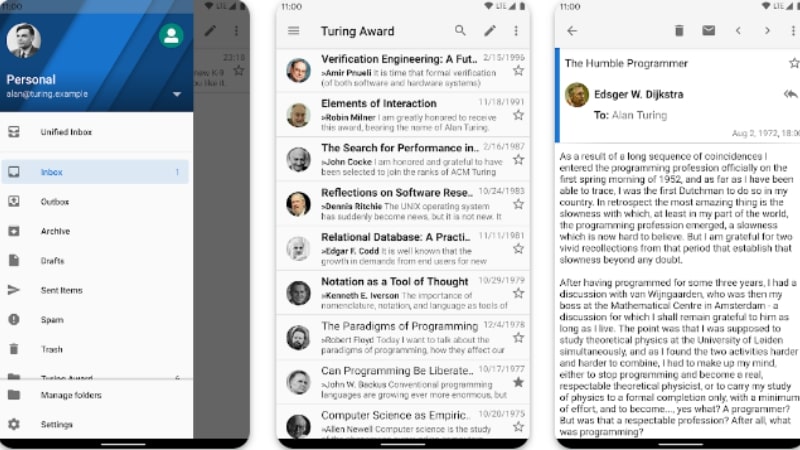
Our next option on the list is K-9 Mail which is an open-source email client for Android. It is one of the oldest email apps for android. It is a very simple-to-use and lightweight app that makes it a choice for many users. You can even see its source code and make changes. And also share it with your friends or co-workers through Github. It is very secure to this platform which makes it suitable for business growth purposes.
Some notable features of K-9 Mail:
- From a single place, you can manage multiple accounts.
- You can directly connect with your email provider.
- It keeps your information private with the use of OpenPGP email encryption.
- It automatically synchronizes emails from your email provider.
- You can use local and server-side searches for your emails.
- As the code is open to check, you can clearly see, they are not doing anything with your data.
Blue Mail
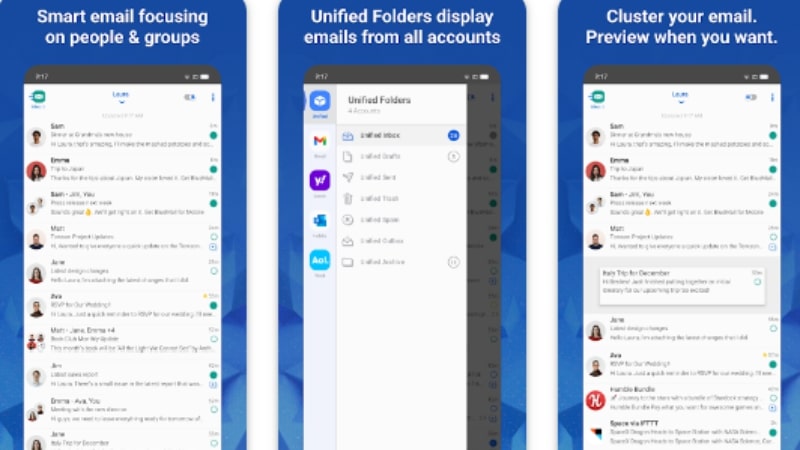
Blue Mail is one of the best mail apps for android which has some distinct features to make the most out of it. It basically earns its place on the list because of its design standards. It lets you change the design theme from light to dark and vice-versa with just a click. You can integrate your tasks and calendars from other apps as well. Its smooth performance makes it a good application to go for.
Some notable features of Blue Mail:
- You can use People Switch to search for your friends and family.
- Its integrated calendar feature is noteworthy because that lets you organize your schedule.
- It provides security to its users via SSL and STARTTLS.
- Its Group Mail feature allows you to send multiple emails together.
- You can even set a pre-account notification setting.
- Its dark theme mode is just super attractive to use especially when the light around you is low.
Also, check – Best Soundboard Apps on Android and iOS You Can Download
Spark Mail

If you want to enhance work productivity, then our next choice ‘Spark Mail’ is for you. It is considered one of the top-rated cross-platform email apps. Its great visual design and advanced features make it a high-rated app on the Play Store. You can easily connect this with your other email app options like Gmail, Outlook, iCloud, etc. You can even find your needed email with its smart search feature just by using a keyword. Overall, it is a good option to try for.
Some notable features of Spark Mail:
- It has an interesting sleek dark mode.
- It provides some unique features like Pin emails, follow-up reminders, undo, etc.
- It offers a smart categorization feature to easily sort out your emails.
- You can scan the emails without opening the application with its Home Screen Widget.
- You can even do email scheduling to send an email to the recipient at any time.
- It even allows you to customize the user interface.
Proton Mail
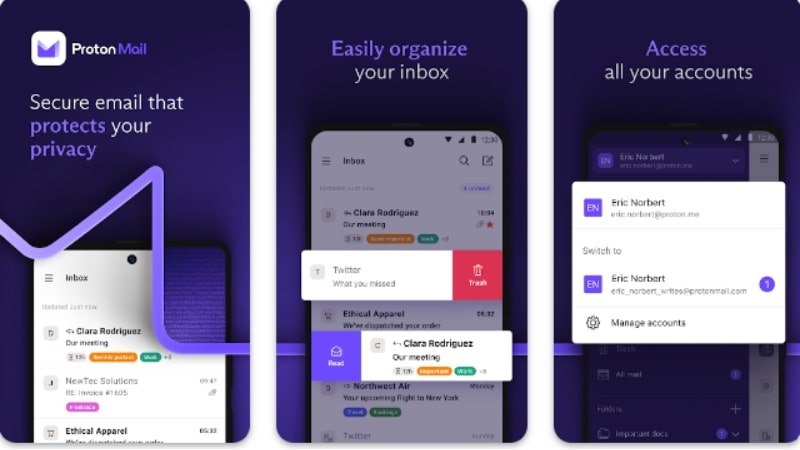
If you are simply looking for a tight security email app, Proton Mail is the choice for you. This platform prioritizes protection and security above all. Proton Mail never offers a window with over five buttons on it. Its email composition interface offers text boxes: To, Subject, message body, password protection buttons, attaching files, etc. It is one of the most widely used encrypted email services in the world.
Some notable features of Proton Mail:
- It provides very tight security with its end-to-end encryption feature.
- It also offers self-destructing email option.
- It does store your emails on a server but that server is fully encrypted that even the Proton Mail company can’t read it.
- You don’t have to pay for such a tight security email application but up to a free storage limit. (around 1GB).
- It provides a very modern style and attractive user interface.
Also, check – Best Audio Mixer Software for Windows
Yandex. Mail
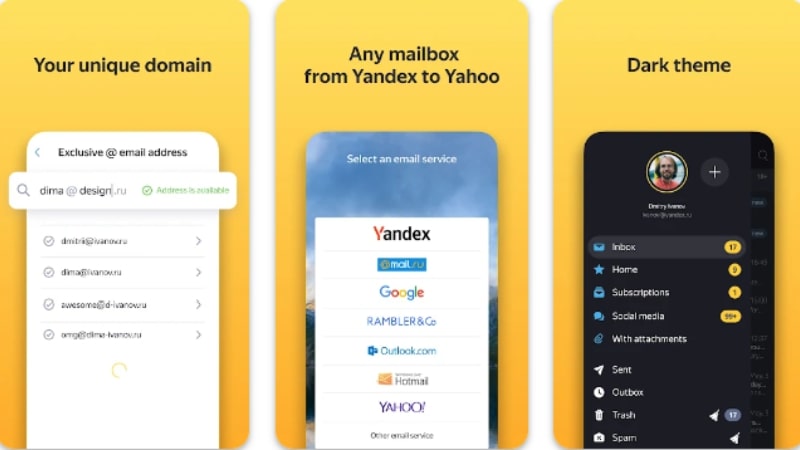
Another one of the top android email apps is Yandex. Mail. If you just require just a few important features for email service, this is a good option for you. Its clean user interface makes it an easy app to go for but with some fantastic features. It also provides a dark theme setting to take care of your eyes in dim light. It is free of cost to use.
Some notable features of Yandex. Mail:
- It provides a default spam protection feature.
- You can use its functions like setting up filters, limitless message storage, email labeling, etc.
- It provides around 10 GB of free storage space.
- You can send email attachments of over 25 MB. This is because of the Yandex cloud service.
- You can do integration with Yandex.Disk.
- You may find some issues with the translation, but the good point is, the team fixes it quickly.
Edison Mail
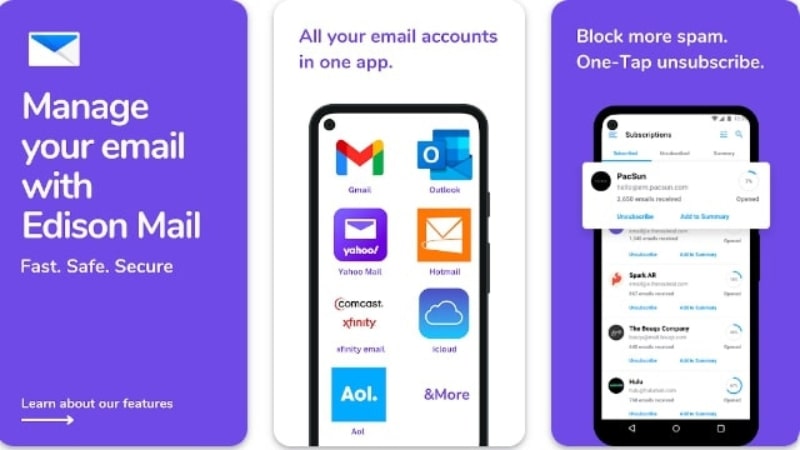
Edison Mail is one of the best android email app alternatives to Gmail. It provides you with a complete feature set to easily send and receive emails even on a tiny screen. You can easily manage folders and also customization your inbox. You can just say it is a security-focused email app. It also offers you an option for an AI assistant to help you to search for attachments, bills, receipts, etc. Interesting…right! Yes, This is one of the best features of Edison Mail.
Some notable features of Edison Mail:
- You can easily block tracking pixels.
- It stores commercial emails like shipment tracking, purchases, exchange, entertainment, etc.
- You can even get real-time travel notifications.
- It has support for so many email providers.
- It lets you sort emails as per categories automatically.
- You can use the feature of swipe gestures with one or two fingers across the screen.
Aqua Mail
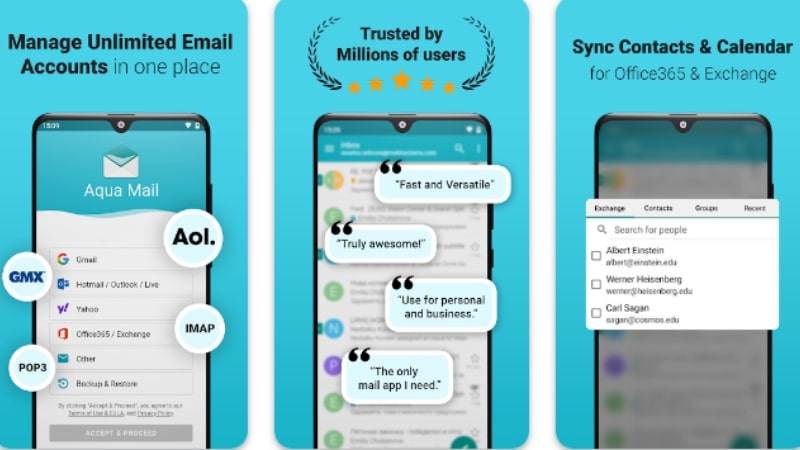
Aqua Mail is our next choice on the list which has made its way out of the competition because of its interesting design. You may experience fun while using this email app for android as it provides shape UI. You can easily connect Aqua Mail with any other account or Exchange server. You can even log in securely via its two-factor authentication to Gmail, Hotmail, Yahoo, etc. Overall, it is a good email app for android to use.
Some notable features of Aqua Mail:
- You can use Home Screen Widget to search for your email without much hustle.
- It offers a smart folder feature to sort the emails as per your liking.
- You can choose from four different theme options to do customization.
- It provides security via SSL encryption.
- You can even use it with android wear devices.
TypeApp Email
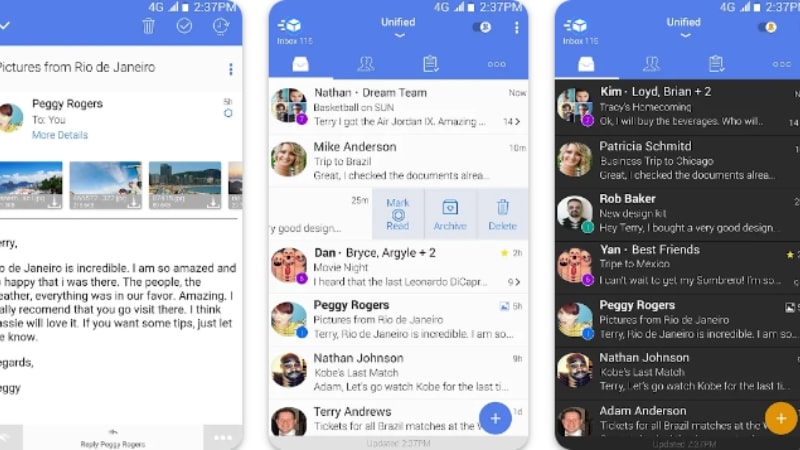
TypeApp Email is our next choice for email apps for android which lets you manage multiple accounts. Its beautiful design makes it a more appealing option to use it. It provides a wide variety of email protocols. Its good inbox feature is a unique one that lets you use it as a unified inbox. You can consider it as a nice alternative to Blue Mail. But both have neck-to-neck competitive features.
Some notable features of TypeApp Email:
- One of its interesting features is to use with android wearables.
- You can use group mailing services.
- The app is easy to navigate and manage with its additional interface elements.
- You can even create your logo in email signatures.
- You can even choose a unique color for each to organize your account.
Also, check – Most Famous Photo Editing Apps For Android
Newton Mail
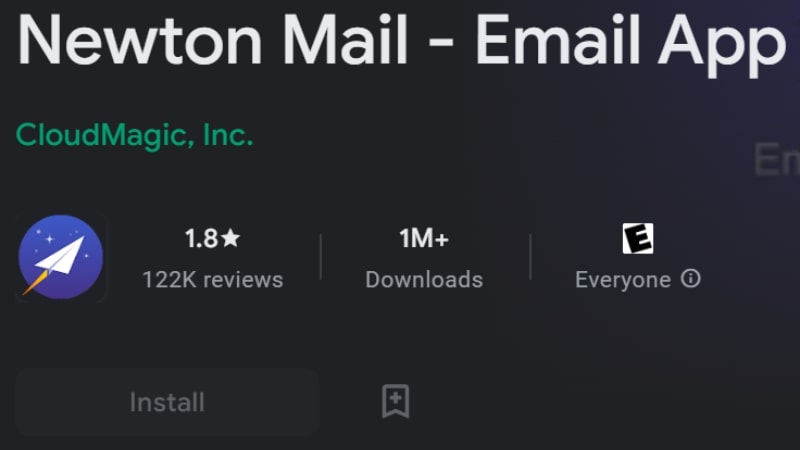
The next option is a subscription-based email app called Newton Mail. Some of its interesting features include send later, undo send, snooze, and a lot more. Newton Mail is one of the powerful alternatives to the giant email android application Gmail. Not only for android but is also well suited for apple users as well. You can use it with various email services like Yahoo, Hotmail, iCloud, etc.
Some notable features of Newton Mail:
- You can even tag an email to a label.
- You can simply snooze a notification or message.
- You can do custom inbox swipes.
- It also offers you to do custom folder synchronization.
- You can also use its recap option.
myMail
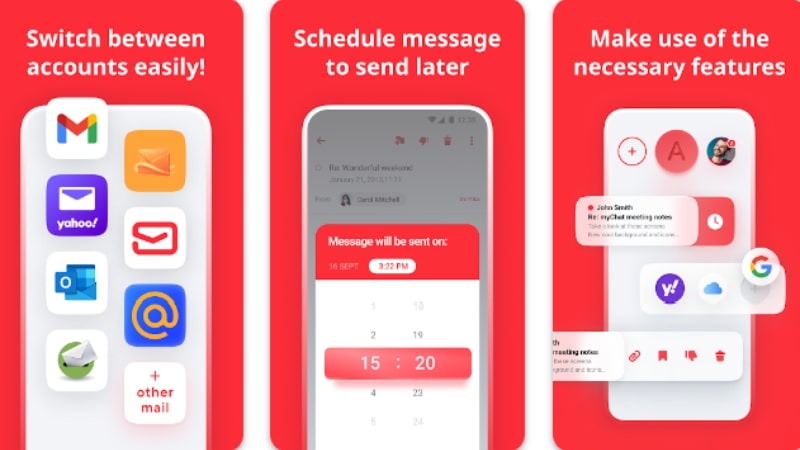
myMail is another interesting email app choice available which is beautifully designed and clean to use. You can get support for various email accounts like Gmail, Outlook, etc. You can get unlimited storage for emails and messages. The design of the app is so appealing that you can’t get confused at any point. You can clean the inbox very easily.
Some notable features of myMail:
- Some of its advanced features include ActiveSync, OAuth Security Authentication, and real-time notifications.
- You can connect with all major account options which are POP3 or IMAP-enabled.
- You can search from local and server contacts.
- Its feature of searching for emails on the server is one of the best ones that many third-party apps don’t have.
Cleanfox

The last but not least option for email apps for android is Cleanfox. You can easily unsubscribe from a large number of emails that you don’t want to receive. You can even stop getting them or you can also delete them in one go. The overall usability of the app is good and it is totally free to use. This is not an email client but provides an email service.
Some notable features of Cleanfox:
- You can easily connect with a number of email accounts through this.
- You can easily find all your subscriptions from different email accounts connected.
- You can give the permit to subscriptions if you want to.
- The user interface and usability of the app are good to work with.
Final Words
That’s all about the best email apps for android users. But the main point is to choose the suitable one as per your requirements. You can make a list of your priorities and ask yourself the given:
- whether you need the organization of inbox.
- multiple account handling.
- a unique theme or design.
or any other feature. And then you can choose the best one after getting answers to your queries. Ultimately, this is only and only your choice to select the best email app for android.
Hope you find this blog informative enough to choose the best for you!











