10 Best Audio Mixer Software for Windows and Mac
Do you want to enhance your audio and music projects? Well, you have landed rightly then. Here, you will read about some of the best Audio Mixer Software for Windows and Mac!
Whether you are a musician or a worker in a music company or you just want to make some personal audio, editing the audio is a must. To do this easily, there are audio mixers available in the market. An audio mixer is a software specially designed to do sound mixing or you can simply say it is a digital version of a mixing console. It helps you to mix various audio files into one in your system. This process manipulates or enhances the dynamics, panoramic position, volume level, frequency content, etc. As there are numerous options available for this software, we have prepared this blog to let you know about some of the best audio mixer software with their important features. Some of them are free, some are paid, some are compatible with Windows, and some with Mac OS. So, without wasting a minute, let’s go through the list!
Table of Contents
Best Audio Mixer Software for Windows and Mac
Wondershare Filmora
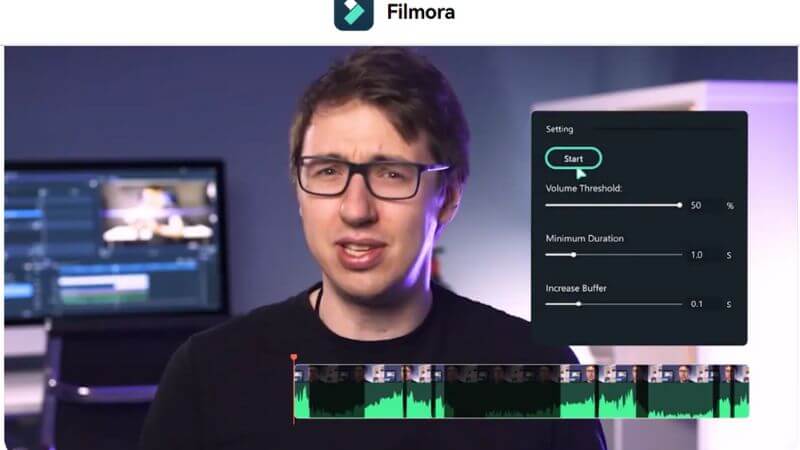
The first option on the list is Wondershare Filmora, a perfect audio mixer solution for beginners. It provides a very user-friendly interface. It will give you a very professional outcome. Filmora offers a very vast variety of features it is suitable for any kind of audio format, adding different effects, etc. You can easily remove background noises. If you are a newbie to this audio mixing field, then Filmora is a good choice for you.
Potential Features:
- Very easy-to-use and friendly software.
- You can import the files in the original format and then do the mixing with default tools.
- It gives very nice built-in effects.
- You can also use its audio sync option while mixing audio.
- You can easily lower the background noise with its Audio ducking feature.
Compatibility: It is well compatible with macOS and Windows 7 to Windows 10 sound mixers.
Price: You can get both free and paid versions. The Premium version starts from the price range of $19.99 as a monthly plan. There are many other plans also available.
Also, read – Best Remote Desktop Management Software for Windows
Logic Pro X

Logic Pro X is an audio editing application from Apple. It is well suitable for professionals and newbies. You can get all the features from basic to advanced levels under this software. Mixing and editing are relatively easy to do and very quick. It comes with a vast range of plugins and a soundboard library. It has the ability to automatically match the timings of different audio tracks using “Smart Tempo”.
Potential Features:
- It works very well with MAC.
- Compatibility with many rich-feature plugins like instrument plugins, effects plugins, etc.
- You can control singular notes.
- You can also use its pre-recorded sounds and patches very easily.
- You can easily learn it via its tutorials.
- The interface is very friendly.
- It supports various audio formats like WAV, AIFF, PCM, CAF, MP3, etc.
Compatibility: It is well compatible with MAC.
Price: Logic Pro X software is paid.
Also, read – Best Animation Software for Mac
Adobe Audition
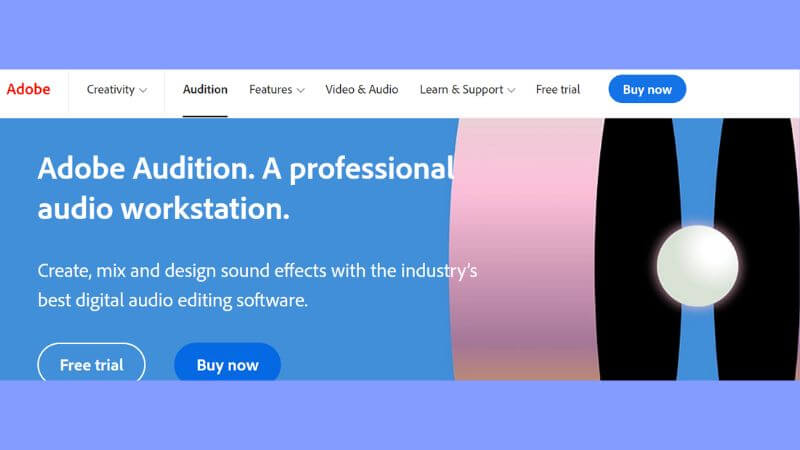
The next pick on the list is Adobe Audition which is a very professional-level audio mixing software developed by Adobe. It comprises various vast features like Auto Ducking, multi-track editing and mixing, etc. Overall it gives a complete toolkit for combining, editing, and restoring audio content very easily. It offers very unique displays also. You can easily deliver a good mix of high-quality sounds using Adobe Audition.
Potential Features:
- It has a beautiful and unique interface.
- The software is well to use for voice-over editing including sound mixing.
- It has different plugins embedded in it.
- It has support for different audio formats like WAV, MP3, AIFC, AIFF, CAF, PCM, etc.
- It also supports various video formats like MP4, AVI, MOV, FLV, etc.
- One of its unique features is Mirror Fading which can keep layer stacks while moving single parts of the track.
Compatibility: The software is well-compatible with Windows and Mac OS.
Price: It is available in free and pro both versions.
Audacity
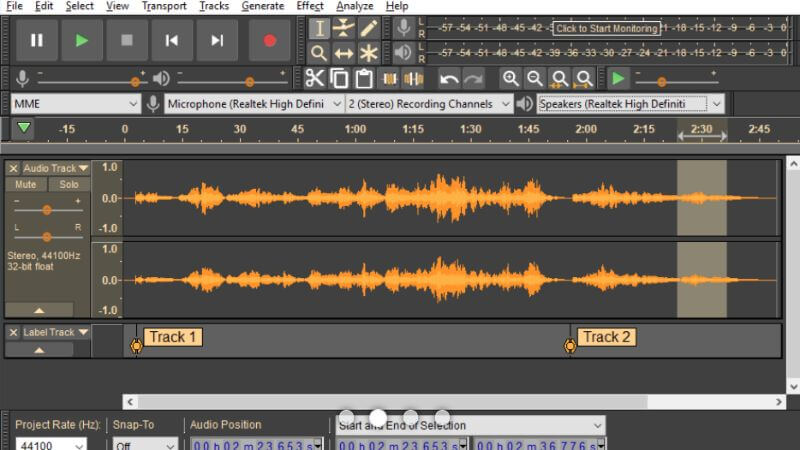
The next is a very famous open-source audio mixing software called Audacity. It is a very feature-rich software suitable for both beginners and professionals. You can get multiple effects while audio mixing and easily use its tools for analysis, envelop, etc. Some of its unique features include beat change, noise reduction, echo, etc. Its default copying, mixing, and editing functions can meet all the basic requirements of audio editing and mixing.
Potential Features:
- As the software is open-source, it gives a huge online community to take help.
- The software is completely free to use.
- It supports 16-bit, 24-bit, and 32-bit quality.
- You can export your files to various formats like MP3, MP2, WAV, AC3, AU, etc.
- You can easily add many effects to your edited audio.
Compatibility: Audacity is well-compatible with Windows, Linux, and macOS.
Price: The software is free to use.
FL Studio
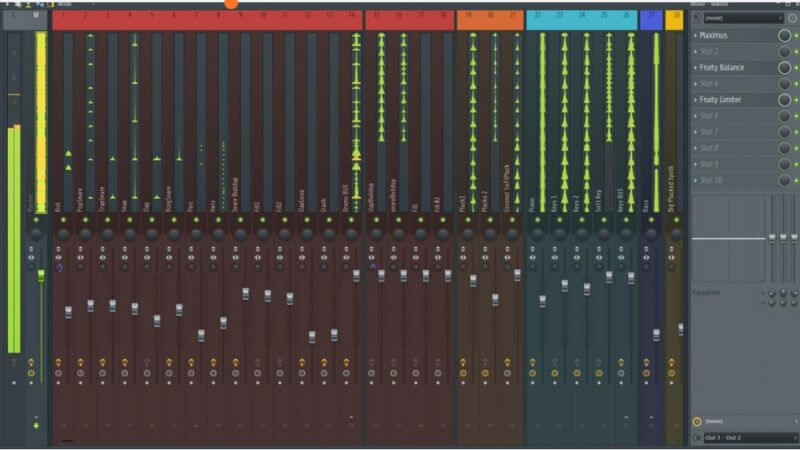
FL Studio is a well-known audio mixing software launched by Image-Line. The software supports pitch shifting, multi-track recording, time-stretching, VST Standards, etc. It gives you good results on high-industry standards. The software is specially designed for musicians. The mixing section of this software supports effect chains, audio sends, advanced automation, sidechain control, etc.
Potential Features:
- Its abundant set of features will give you an awesome experience of audio editing.
- It has support
- Well-suitable software for music productions.
- Support for many different 3rd party plugins.
- It has good support for file formats like Ds, AIFF, DWP, MIDI, OGG, SYN, XI, WAV, etc.
- It has many additional effects and synthesizers to offer you.
Compatibility: FL Studio is well-compatible with Windows and macOS.
Price: Free and premium versions are available.
Also, check – Best Android Music Apps to Download Songs
Reaper

The next choice is Reaper, one of the newest additions to the audio mixer software family available at a very budgeted price. You can easily record, edit, process, and mix master audio and MIDI on more than one track. You can easily extend, script, and alter it for user-friendliness. It has support for various MIDI hardware and software, and plugins.
Potential Features:
- It offers a very extensive set of features at a very affordable price.
- You can easily use its detailed tutorials available online.
- Reaper has modulation, automation, grouping, surround, OSC, scripting, personalized sinks, etc. to offer you.
- It offers complete personalization and a very straightforward interface.
- It has to offer multiple tracks for starters.
Compatibility: It offers good compatibility with Linux, Windows, and macOS.
Price: Free and paid versions are available for using Reaper.
Also, check – The Best Ad blockers Software for Android, Chrome, Firefox
HyaWave
The next audio mixer choice is HyaWave– a free browser-based application with a very easy-to-use interface. It offers various functionalities like online audio cutting, trimming, and audio pasting for over 18 different filters and effects. You can do publication through URLs, and social media. If you want to use HyaWave, just you need a browser.
Potential Features:
- It offers audio filter customization.
- It has a pre-built audio player, editor, and recorder.
- It offers the best audio mixing software for streaming.
- You can even record live audio files.
- It supports a variety of audio formats.
Compatibility: HyaWave is compatible with any operating system.
Price: It is available free of cost to use.
Also, check – All Need to Know About Fintech Software Development
SoundAtion
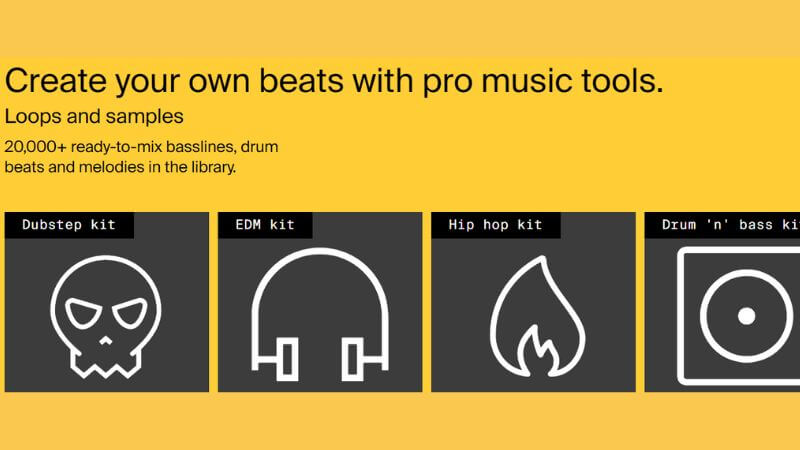
The next turn on the list is SoundAtion– a browser-based software. It facilitates a non-destructive multi-track audio editing feature. You can also do dynamic mixing. You can choose from a large selection of effects. It can be used on any OS, just you need a browser. You can get the help of third-party plugins to give some additional effects.
Potential Features:
- It offers free DAW (Digital Audio Workstation).
- SoundAtion supports various third-party plugins.
- It works wonders for sound effects and podcasting.
- You can easily do any general-purpose sound task.
- It supports MP4, and WAV formats nicely.
Compatibility: SoundAtion is nicely compatible with any operating system.
Price: It is a paid software, but you can get its free trial before purchasing. But it offers very limited features in the free trial period.
Bear Audio Tool
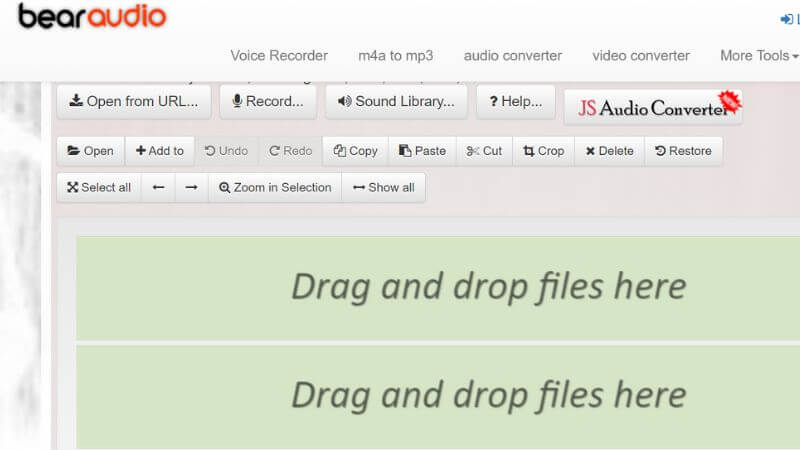
Bear Audio Tool is an online browser-based application to edit your audio. You don’t need to upload the audio files to the server, it takes them from your computer memory by itself. You can easily cut, trim, or apply effects to your audio files. You can choose from its great number of effects and ample music library. You can have numerous import options.
Potential Features:
- The software is copyright-free to use.
- You can import audio files from URLs or social media domains.
- The platform is full of features to use for any audio editing.
- It supports many formats including MP3, OCG, WMA, WAV, M4R, AAC, etc.
- It has a copy-right free sample music library for the users.
- It is not well suitable for advanced editing needs.
Compatibility: Bear Audio Tool is well-compatible with Windows and Mac OS.
Price: It is available in free and paid both versions.
Twisted Wave Online

The last option on the list is Twisted Wave Online. It is compatible with almost every paid sound mixer software and many editing tools. You can also do uncompressed audio recordings. You can even give VST effects and various core effects to your audio files. One of its unique features is its cloud-based storage support. The server itself stores the edited work after completion, you don’t need to save it. Your work is automatically saved when you close the browser window.
Also, read– The Simplest Software To Create Slideshows From Music And Pictures
Potential Features:
- It allows you to save disk space with its cloud-based storage.
- It has a sampling rate conversion function.
- You can easily access the undo history and all the previous audio files by opening Twisted Wave in a different location.
- The only supported format by this software is MP3.
- You can edit small files for up to 5 mins even in its free version.
Compatibility: Twisted Wave Online is supported by any operating system.
Price: It is paid software but you can get its free trial version.
Closing Part
Wrapping up this blog with the 10 best audio mixer list with its features and compatibility. The usability of such software depends upon the extent of the application, operating system compatibility, and all the available resources. But still, you can choose any from the given list as per your suitability. If you don’t want to download and install this software, you can try online mixing software. But desktop software is better than online one. If you have any other option in mind, feel free to share your pick here.
Still have doubts in mind, feel free to connect with us…we will answer shortly!
Hope you had a great read:)











