8+ Best Audiobook Apps for Android Phones
Tired of reading books all the time? Are you looking for audiobook apps for Android smartphone so that you can listen to the extract of any book without straining your eyes?
Then you have come to the right place!
In this blog, we will cover the most commonly asked questions related to audiobook apps like which audiobook is best and free to use or how can you listen to audiobooks on your android device, or why book readers are becoming addicted to audiobook apps?
So, let’s get started!
Table of Contents
Why should you use audiobook apps?
Read Anytime, Anywhere!
No wonder audiobooks are steadily gaining in popularity. In a recent Forbes report, one-third of book lovers consumed an audiobook in the past year, with many of them listening to their audiobooks as they performed chores such as driving, cooking, and exercising.
Moreover, a good audiobook can lull you to sleep or turn a boring journey into a relaxing hour or two with your favorite book. Audiobooks allow you to learn new things without sacrificing your time or money.
This is the reason why Audiobooks exist.
But a good audiobook needs a good audiobook app player. And this is the reason why we are here.
In today’s blog, we will share the best handpicked audiobook apps for you.
So, keep reading!
Best Free Audiobook Apps for Android in 2022
There are a lot of audiobook players available in the market – most with very similar names – so choosing one can get frustrating.
Don’t worry! We have made it easy for you! Here are the best audiobook apps for your Android device
Note: Some of the above-listed apps come with a limited-time free version but you can get full access and an extended lifetime with their premium version.
Audible Audiobook for Android & iOS

Audible is a very popular audiobook app for Android that claims to host the world’s largest selection of audiobooks. It is also worth noting that Audible is an Amazon company, so you can rely on the collection.
The app is easy to use on mobile and easy to listen to. The overall experience is actually very simple. You log in, start buying books, and then listen to them like you normally would. The app has very few complaints although updates can occasionally cause some bugs.
Although the app is free to download, you need to join paid membership. Audible audiobooks app lets you enjoy the first 30 days of a free trial. You can also choose from a library of thousands of famous fiction and non-fiction books. You can also enjoy reading spiritual and family-friendly kids’ books on Audible.
Moreover, you can download audiobooks in case of offline listening with this app. You can control narration speed. If you don’t like an audiobook, you can swap it for another title. In addition, the app allows you to set a sleep timer for an hour, or until the next chapter.
Google Play Books
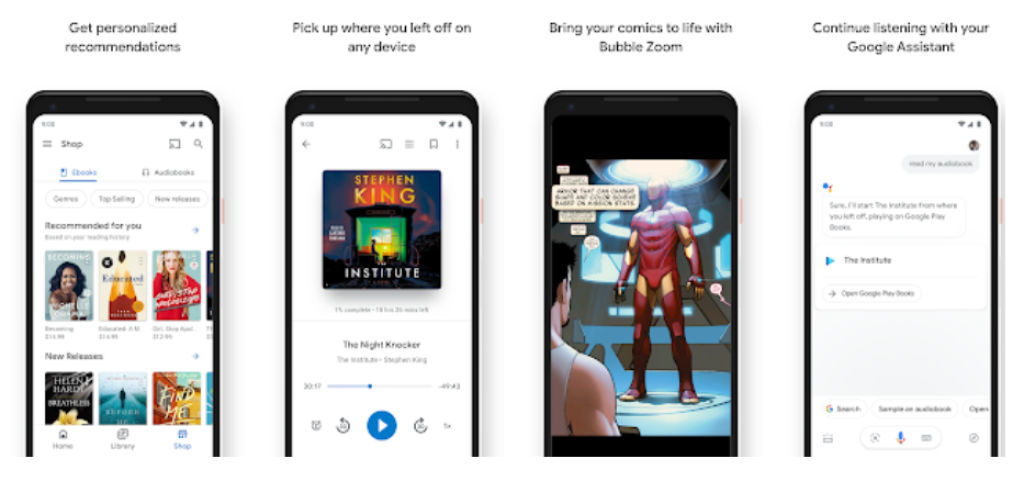
Google Play Books has recently added audiobooks to its already impressive list of features, making it a great option for traditional book reading and audiobook listening.
It also offers plenty of audiobooks and regular books for sale, with a super-easy model: Just buy the book, and you can read or listen to it at your leisure. There are no subscription fees.
The app lets you preview audiobooks before you buy and it works with every major platform. There is also built-in support for offline browsing and a night mode if you require it.
Moreover, the app automatically syncs the data between iOS and Android devices. You can also continue on your laptop or phone depending on what device you have.
Moreover, there is an app synchronized feature that automatically syncs data between iOS and Android devices. You can even run it on your laptop or phone as well.
Scribd Audiobook
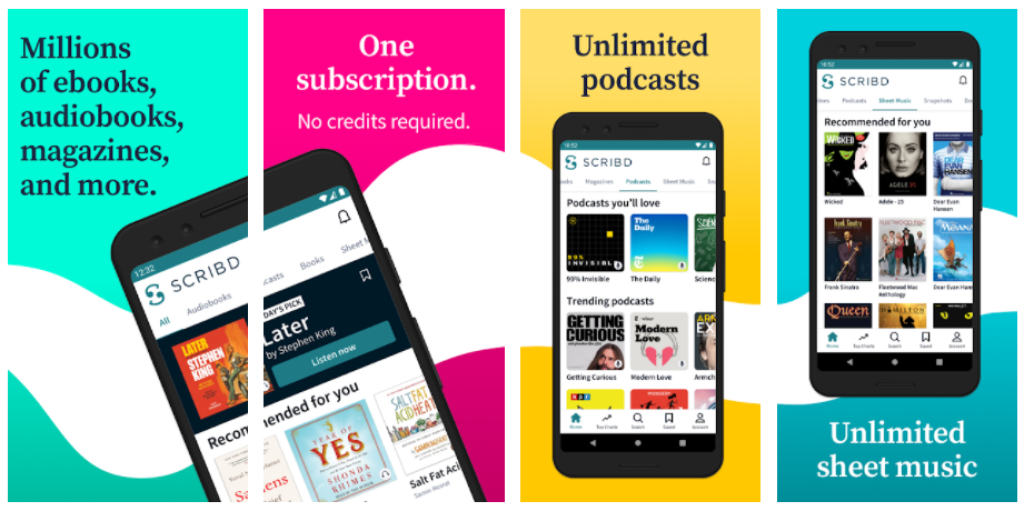
Scribd is a popular ebook that lets you access an unlimited number of audiobooks, books, magazine articles, sheet music, and more.
You can listen to over one million titles in this app, and set a sleep timer to automatically stop the app when your device is idle. Also, you get the usual stuff like offline download support in addition to a sleep timer or customizing the narration speed.
Many of its features are used for downloading and reading ebooks, but using it to listen to audiobooks works just fine. Like Kobo, this app is a decent alternative to Kindle and Google Play Books.
You can get a free trial for 30 days but you need to sign up for its membership first. Its monthly subscription cost is lower than most competitors and you get more bang for your buck. Moreover, you can cancel the subscription 24 hours prior to the next billing date.
Audiobooks.com
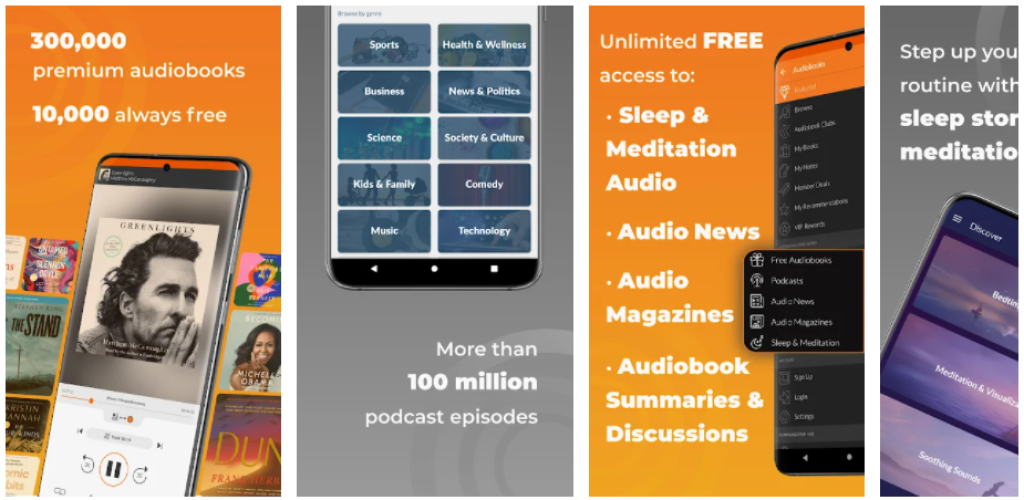
Audiobooks.com, part of Scribd, is a library of more than 200,000 audiobooks and audio dramas – and it just got a lot better. In addition to the free 30-day trial, you’ll receive your first premium audiobook and two bonus titles from the VIP section.
With over 8,000 free titles and an ever-growing collection of audiobooks, members have plenty to choose from. With our Smart Recommendations feature, the popular book discovery site can show you a new favorite book or author each month.
The Audiobooks app also has access to over 1.2 million podcasts, which is great if you like to listen to shows as well as books. The app also includes a free audio sample of each audiobook, so you can listen for around five minutes before deciding to buy.
We like the speediness of it, which is good for sampling podcasts on the go. However, its controls aren’t very big and don’t work for car or gym use. The newly added sleep feature is worth mentioning too. It includes bedtime reading timers and soothing sleep sounds to help you nod off.
Kobo Books
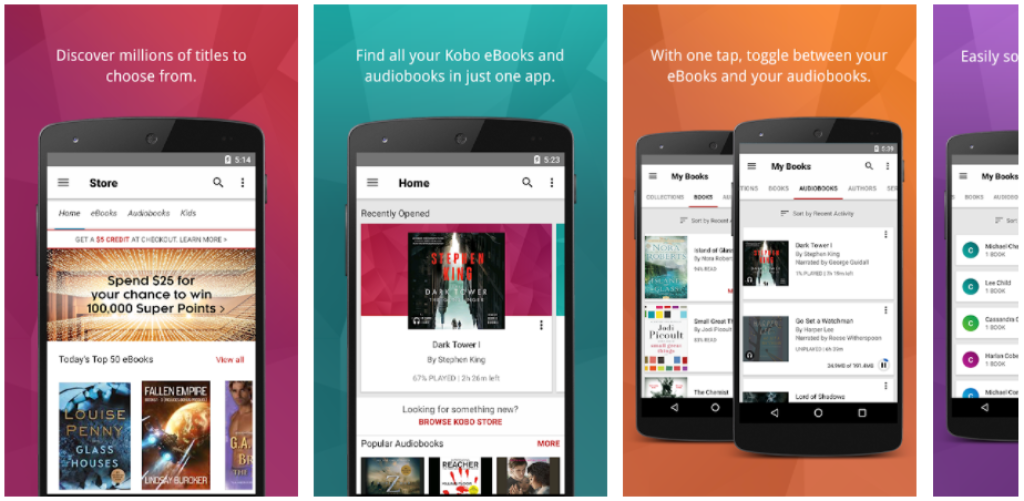
Kobo Books has thousands of audiobooks and ebooks to choose from. Though its player is fairly basic, there are still some features you might enjoy, including a timeline scrubber bar, chapter navigation buttons, playback speed controls, and a snooze timer.
If you’re a first-time user of Kobo, you can take advantage of the 30-day free trial and get your first audiobook for free. After that, it’s just €10 per month and they’ll give you credit each month for an audiobook.
You can keep your audiobooks, even if you cancel your subscription, and Kobo Originals, exclusive audiobooks created for Kobo that aren’t available elsewhere, are yours to discover.
Kobo Books offers a huge selection of audiobooks for you to sample and buy. The app has 11 different languages, so you can listen to your books in the language that suits you.
LibriVox Audio Books

LibriVox is an audiobook app that features a number of different audiobooks. The interface of the app is user-friendly, which allows listeners to enjoy listening to audiobooks with minimal effort.
You can search for and browse audiobooks on a variety of topics. The audiobook app features a sleep timer and unlimited bookmarks, so you can listen to or save as many audiobooks as you want. It also supports Android Auto and Google Cast, so you can listen to audiobooks wherever you go.
Librivox has over 24,000 free audiobooks, plus 75,000 premium audiobooks. Librivox volunteers record, edit and distribute the audiobooks for you. There are hundreds of Librivox volunteers. New releases are prepared daily, and the entire catalog spans the breadth of world literature—fiction and non-fiction—including novels, history, biography, short stories, and more.
The only downside is that the free version of this app has ads, but you can upgrade to a pro version if you want to remove ads.
MediaMonkey Audiobook
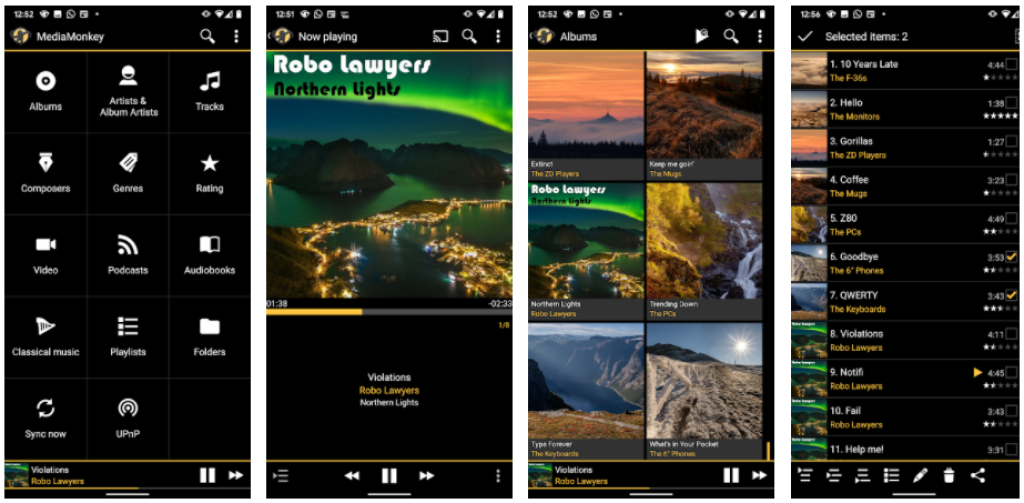
MediaMonkey is a pleasant program that you’ll want to use for hours on end. It plays much more than just music. You can watch videos, listen to podcasts, and even listen to audiobooks.
You can’t buy or download audiobooks from this app; you must download them from another service. But you can listen to audiobooks that you’ve already downloaded.
The app supports Android Auto and has some nice playback controls. The UI is pretty straightforward and the premium version isn’t expensive.
Voice Audiobook Player
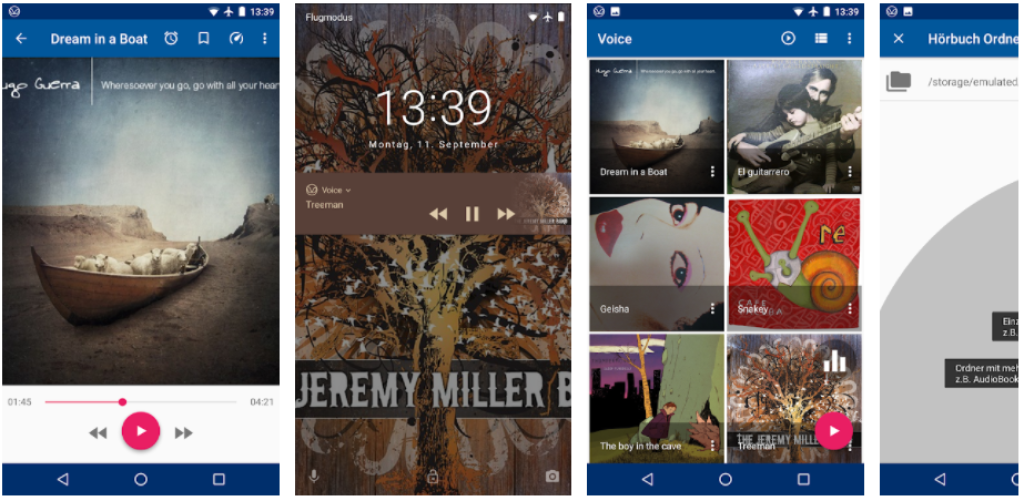
Voice is an independent application designed to let Android users listen to audiobooks from their personal collection.
The options of the interface avoid over-customization in favor of a simple player, with an emphasis on the albums’ cover art and basic play, pause, and fast-forward commands.
Still, you can bookmark your place, switch between day and night modes, speed up or slow down playback, and set a sleep timer for late-night reading sessions.
This app is great for listening to your favorite podcasts and uses minimal permissions on your device.
Smart AudioBook Player
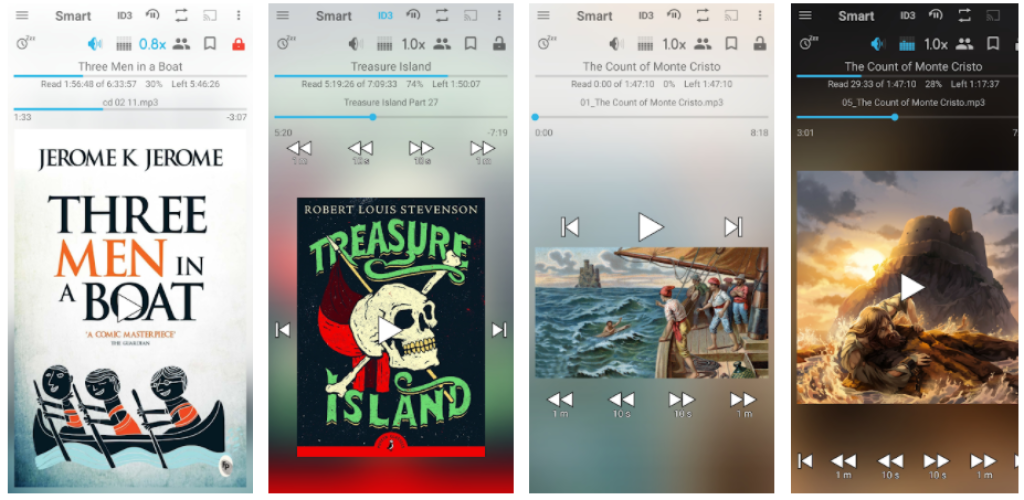
The player is smart because of what makes him smart. The format of the player is designed to enhance the audiobook listening experience through its exceptional features.
While the app provides many standard features like speed control and a sleep timer, it also includes more advanced functionality like the ability to create your own list of characters while reading – helpful if you’re a sci-fi or fantasy fan whose books have large casts – or an easy way to divide books into “started” and “haven’t started yet” categories.
The app’s variable playback controls, Chromecast support, and progress-saving options let you control your experience.
You’ll get a full-featured free trial for 30 days, after which you can keep the premium version or revert to the free basic version – needless to say it’s worth it!
Wrapping-Up
That’s all!
We have shared our best pickups of audiobook apps for Android. You can download any of these good Audiobook apps and start listening to audiobooks. All these audiobook apps come with good audio quality, sleep timer, bookmarking, trial, and offline download options.
If you are asking for the best audiobook, then it’s hard to pick one. Each one has a different set of features. But you can download, try and decide which one works best for you.
Do let us know in the comments below which audiobook app you liked and why. We will be waiting for your response!











